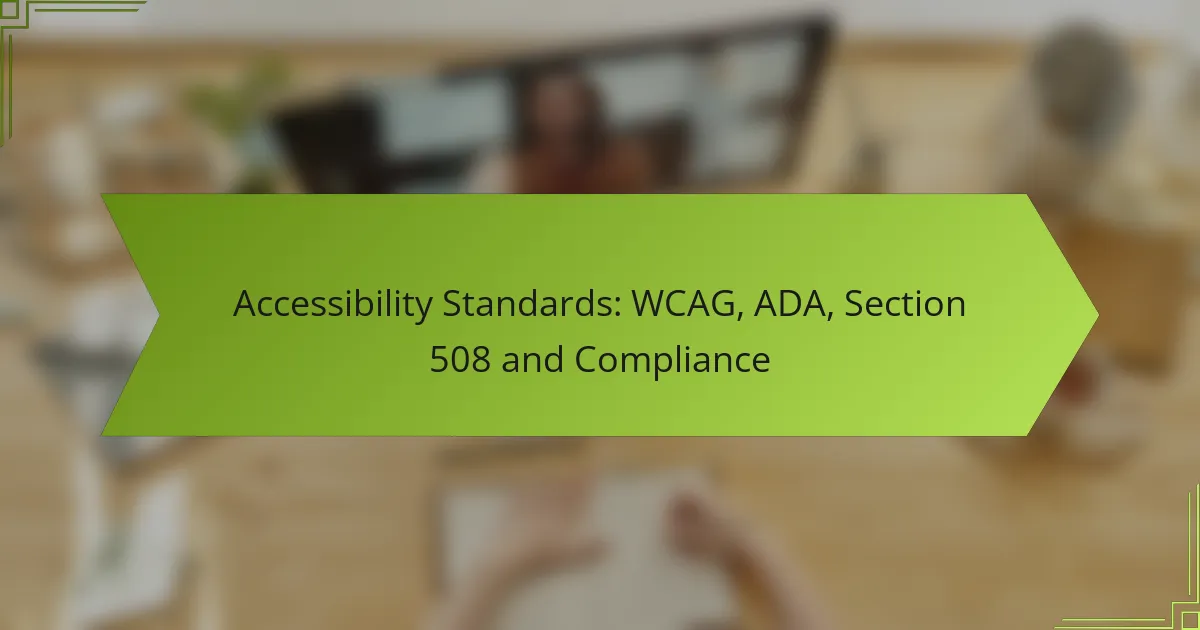Accessibility standards for websites are essential for ensuring that all users, including those with disabilities, can navigate and interact with online content effectively. Key frameworks such as the WCAG guidelines, ADA requirements, and Section 508 compliance provide specific criteria to create inclusive digital environments. Prioritizing these standards not only fosters inclusivity but also helps organizations avoid legal and financial repercussions associated with non-compliance.
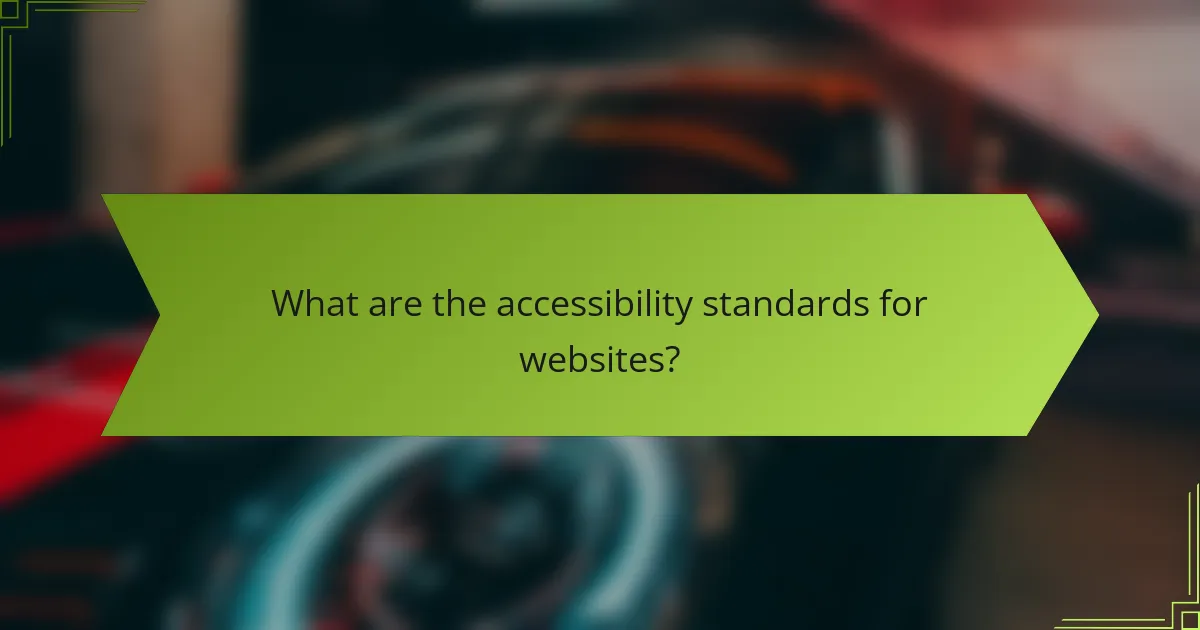
What are the accessibility standards for websites?
Accessibility standards for websites ensure that all users, including those with disabilities, can effectively navigate and interact with online content. Key standards include the WCAG guidelines, ADA requirements, and Section 508 compliance, each providing specific criteria for creating accessible digital environments.
WCAG guidelines
The Web Content Accessibility Guidelines (WCAG) are a set of recommendations designed to make web content more accessible to people with disabilities. They focus on four principles: perceivable, operable, understandable, and robust, often summarized as POUR.
To comply with WCAG, websites should ensure text alternatives for non-text content, provide captions for multimedia, and create a logical structure for navigation. Regular testing with assistive technologies can help identify areas needing improvement.
ADA requirements
The Americans with Disabilities Act (ADA) mandates that public accommodations, including websites, must be accessible to individuals with disabilities. While the ADA does not specify technical standards, it is often interpreted in conjunction with WCAG guidelines.
Organizations should conduct accessibility audits to assess compliance with ADA requirements, ensuring that all users can access services and information without barriers. Failure to comply can lead to legal challenges and reputational damage.
Section 508 compliance
Section 508 is a U.S. federal law requiring that all electronic and information technology developed, maintained, or used by federal agencies be accessible to people with disabilities. This includes websites, software, and electronic documents.
To achieve Section 508 compliance, agencies must follow the technical standards outlined in the law, which align closely with WCAG. Regular training and updates are essential to maintain compliance as technology and standards evolve.
ISO 30071-1 standards
ISO 30071-1 provides guidelines for the accessibility of information and communication technology (ICT) products and services. It emphasizes the importance of considering accessibility throughout the design and development process.
Organizations can use ISO 30071-1 to create inclusive products by integrating accessibility features from the outset, rather than as an afterthought. This proactive approach can lead to better user experiences and broader market reach.
EN 301 549 regulations
EN 301 549 is a European standard that specifies accessibility requirements for ICT products and services, ensuring they are usable by people with disabilities. It aligns with WCAG and provides a framework for compliance across the European Union.
Businesses operating in Europe should familiarize themselves with EN 301 549 to ensure their websites and digital services meet legal obligations. Compliance not only avoids penalties but also enhances user satisfaction and inclusivity.

How to achieve WCAG compliance?
Achieving WCAG compliance involves following specific guidelines designed to make web content more accessible to people with disabilities. This includes implementing design principles, using testing tools, and conducting user testing with individuals who have disabilities.
Implementing accessible design principles
To implement accessible design principles, start by ensuring that your website is perceivable, operable, understandable, and robust. Use clear headings, sufficient color contrast, and alternative text for images to enhance visibility and comprehension.
Consider using responsive design techniques to ensure compatibility across various devices. Avoid using content that flashes or moves excessively, as this can trigger seizures in some individuals.
Using accessibility testing tools
Accessibility testing tools help identify issues that may hinder compliance with WCAG standards. Tools like WAVE, Axe, and Lighthouse can scan your website for accessibility errors and provide suggestions for improvement.
Regularly use these tools during the development process, as they can save time and resources by catching issues early. Aim to resolve high-priority issues first, such as missing alt text or improper heading structures.
Conducting user testing with disabled individuals
User testing with disabled individuals provides invaluable insights into real-world accessibility challenges. Engage participants with various disabilities to evaluate your website’s usability and gather direct feedback on their experiences.
Consider organizing sessions where users perform specific tasks on your site while observing their interactions. This approach can highlight unforeseen barriers and guide necessary adjustments to enhance overall accessibility.
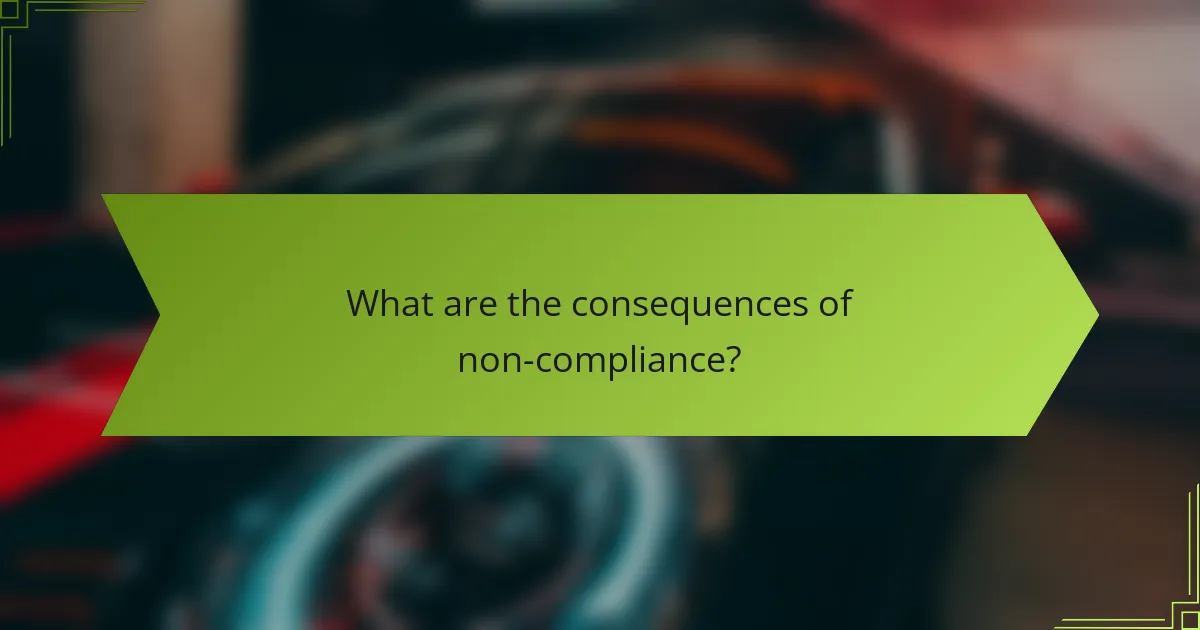
What are the consequences of non-compliance?
Non-compliance with accessibility standards like WCAG, ADA, and Section 508 can lead to serious consequences, including legal actions, financial penalties, and damage to a business’s reputation. Organizations must prioritize compliance to avoid these risks and ensure inclusivity for all users.
Legal repercussions under ADA
Under the Americans with Disabilities Act (ADA), businesses that fail to comply with accessibility standards may face lawsuits from individuals or advocacy groups. Courts can mandate changes to websites and digital content, leading to costly legal battles and potential settlements.
Additionally, the ADA allows for statutory damages, which can vary widely depending on the case. Businesses may find themselves liable for significant amounts if found in violation, emphasizing the importance of adhering to accessibility guidelines.
Financial penalties for businesses
Financial penalties for non-compliance can be substantial, with fines ranging from hundreds to thousands of dollars per violation. These penalties can accumulate quickly, especially for businesses with multiple accessibility issues across their digital platforms.
Moreover, organizations may incur additional costs related to legal fees and required remediation efforts to bring their websites into compliance. Investing in accessibility upfront can save businesses from these unexpected expenses in the long run.
Reputation damage and loss of customers
Failure to comply with accessibility standards can lead to significant reputation damage, as consumers increasingly prioritize inclusivity. Negative publicity from lawsuits or complaints can deter potential customers and erode trust in a brand.
Furthermore, businesses risk losing a substantial customer base, as individuals with disabilities represent a significant market segment. By neglecting accessibility, companies not only alienate these customers but also miss out on potential revenue opportunities.
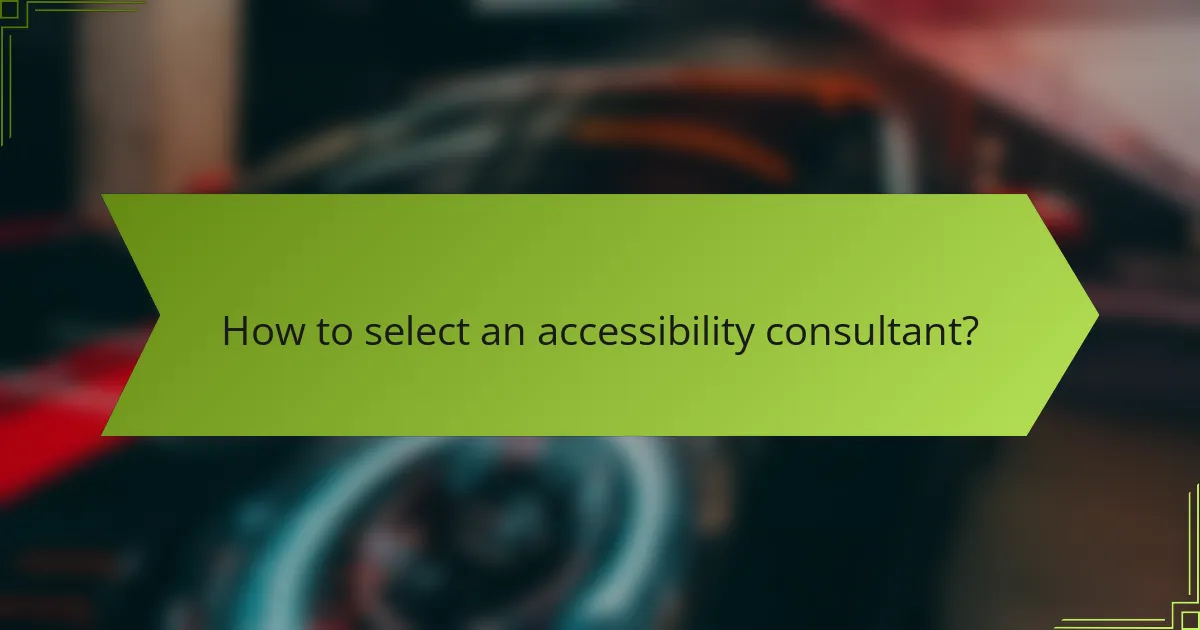
How to select an accessibility consultant?
Selecting an accessibility consultant involves evaluating their expertise, service offerings, and client feedback. A qualified consultant can help ensure compliance with standards like WCAG, ADA, and Section 508, improving your organization’s accessibility.
Evaluating experience and certifications
When choosing an accessibility consultant, consider their professional background and relevant certifications. Look for credentials such as Certified Professional in Accessibility Core Competencies (CPACC) or Web Accessibility Specialist (WAS), which indicate a solid understanding of accessibility standards.
Experience in the field is equally important. A consultant with a proven track record in similar projects can provide insights tailored to your specific needs. Aim for professionals who have worked with various industries, as this diversity can enhance their problem-solving capabilities.
Understanding service offerings
Accessibility consultants offer a range of services, from audits and evaluations to training and implementation support. Identify what services align with your organization’s goals, whether you need a comprehensive accessibility audit or targeted training for your team.
Some consultants may specialize in specific areas, such as digital accessibility or physical space compliance. Clarify your requirements and ensure the consultant can provide the necessary support to meet your accessibility objectives effectively.
Assessing client testimonials and case studies
Client testimonials and case studies are valuable resources for assessing the effectiveness of an accessibility consultant. Look for feedback that highlights the consultant’s ability to deliver results and their approach to problem-solving.
Request case studies that demonstrate successful projects similar to yours. This will give you insight into their methodology and the outcomes achieved, helping you make a more informed decision about their suitability for your needs.
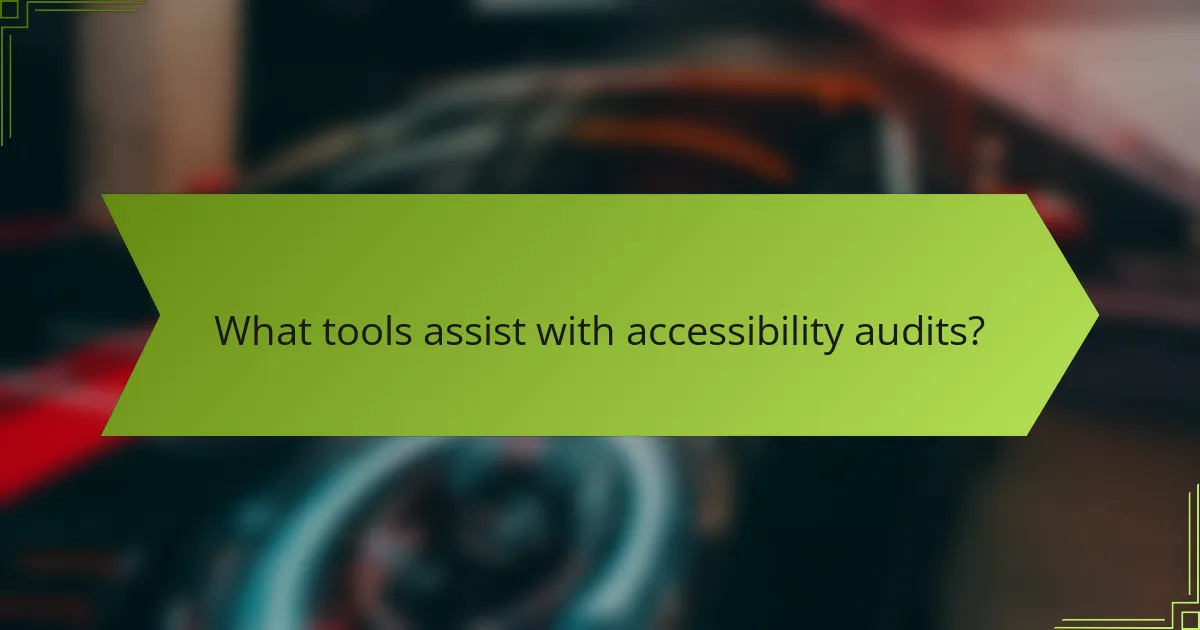
What tools assist with accessibility audits?
Accessibility audits can be facilitated by various tools designed to evaluate compliance with standards like WCAG and Section 508. These tools help identify issues that may hinder users with disabilities from accessing digital content effectively.
WAVE accessibility evaluation tool
The WAVE accessibility evaluation tool provides visual feedback about the accessibility of web content. It highlights errors and alerts users to potential issues directly on the webpage, making it easy to understand where improvements are needed.
WAVE is particularly useful for content creators and developers as it offers detailed reports and suggestions for remediation. Users can access WAVE as a browser extension or through its online service, allowing for quick evaluations of individual pages.
Axe accessibility testing tool
Axe is a powerful accessibility testing tool that integrates seamlessly into development environments. It allows developers to run automated accessibility tests directly in their browsers or as part of their continuous integration pipelines.
This tool provides detailed insights into accessibility violations, along with guidance on how to fix them. Axe is especially beneficial for teams looking to incorporate accessibility checks into their regular development workflow.
Google Lighthouse for performance checks
Google Lighthouse is primarily known for performance audits, but it also includes accessibility checks as part of its comprehensive evaluation. It generates a report that scores various aspects of a webpage, including accessibility, and provides actionable recommendations.
Using Lighthouse can help developers identify areas where accessibility can be improved while also optimizing performance. This tool is accessible through Chrome DevTools, making it convenient for developers to run audits during the development process.

How to create an accessibility policy?
Creating an accessibility policy involves outlining your commitment to making digital content accessible to all users, including those with disabilities. This policy should align with established standards like WCAG and relevant regulations such as the ADA and Section 508.
Define your goals
Start by clearly defining the goals of your accessibility policy. Consider what you want to achieve, such as compliance with specific standards or improving user experience for individuals with disabilities. Setting measurable objectives will help guide your efforts and assess progress.
Assess current accessibility status
Conduct an accessibility audit of your existing digital content to identify areas needing improvement. This assessment should evaluate compliance with WCAG guidelines and other relevant standards. Use automated tools and manual testing to get a comprehensive view of your current accessibility status.
Develop training and resources
Provide training for your team on accessibility best practices and the importance of inclusivity. Resources such as workshops, online courses, and guidelines can help staff understand how to create accessible content. Ensure that everyone involved in content creation is aware of their role in maintaining accessibility.
Implement and monitor
Once your policy is in place, implement the necessary changes to your digital content. Regularly monitor and review your accessibility practices to ensure ongoing compliance and improvement. Consider establishing a feedback mechanism for users to report accessibility issues, which can help you address concerns promptly.