Designing inclusive mixed reality experiences for diverse audiences requires a deep understanding of users’ varied needs and preferences. By integrating user-centered design and accessibility features, developers can create engaging experiences that cater to individuals with different abilities, ensuring inclusivity for all. Utilizing specialized tools can further enhance this process, allowing for the development of accessible and meaningful interactions across a wide range of user groups.

How to design inclusive mixed reality experiences for diverse audiences?
Designing inclusive mixed reality experiences for diverse audiences involves understanding the varied needs and preferences of users. This requires a thoughtful approach that integrates user-centered design, accessibility features, and ongoing engagement with different user groups.
Utilize user-centered design principles
User-centered design principles focus on creating experiences tailored to the specific needs of users. Start by conducting research to understand the demographics, preferences, and challenges of your target audience. Use this information to guide design decisions, ensuring that the experience is intuitive and engaging for everyone.
Consider employing techniques such as personas and user journey mapping. These tools help visualize user interactions and identify potential pain points, allowing for adjustments that enhance overall usability.
Incorporate accessibility features
Incorporating accessibility features is crucial for ensuring that mixed reality experiences are usable by individuals with disabilities. This includes providing options for voice commands, text-to-speech, and adjustable visual settings like contrast and font size. Adhering to established accessibility standards, such as the Web Content Accessibility Guidelines (WCAG), can guide your implementation.
Additionally, consider the physical environment where the experience will be used. Ensure that navigation is easy for users with mobility challenges, and provide clear instructions for all features to enhance understanding and engagement.
Engage with diverse user testing groups
Engaging with diverse user testing groups allows you to gather valuable feedback from a wide range of perspectives. Recruit participants from various backgrounds, including different ages, abilities, and cultural contexts, to test your mixed reality experience. This diversity will help identify unique challenges and preferences that may not be apparent in a homogenous testing group.
During testing, observe how users interact with the experience and encourage open discussions about their thoughts and feelings. This qualitative feedback is essential for making informed design improvements.
Leverage adaptive technology solutions
Adaptive technology solutions can enhance the inclusivity of mixed reality experiences by personalizing interactions based on user needs. For example, devices that adjust settings automatically based on user preferences can create a more comfortable and engaging environment. Consider integrating features like customizable controls and assistive devices that cater to various abilities.
Utilizing machine learning algorithms can also help in predicting user behavior and preferences, allowing for a more tailored experience that adapts in real-time to individual needs.
Implement feedback loops for continuous improvement
Implementing feedback loops is essential for the ongoing enhancement of mixed reality experiences. Establish mechanisms for users to provide feedback easily, such as in-app surveys or direct communication channels. Regularly analyze this feedback to identify trends and areas for improvement.
Consider scheduling periodic updates to the experience based on user input, ensuring that it evolves alongside user needs and technological advancements. This commitment to continuous improvement fosters user loyalty and satisfaction over time.
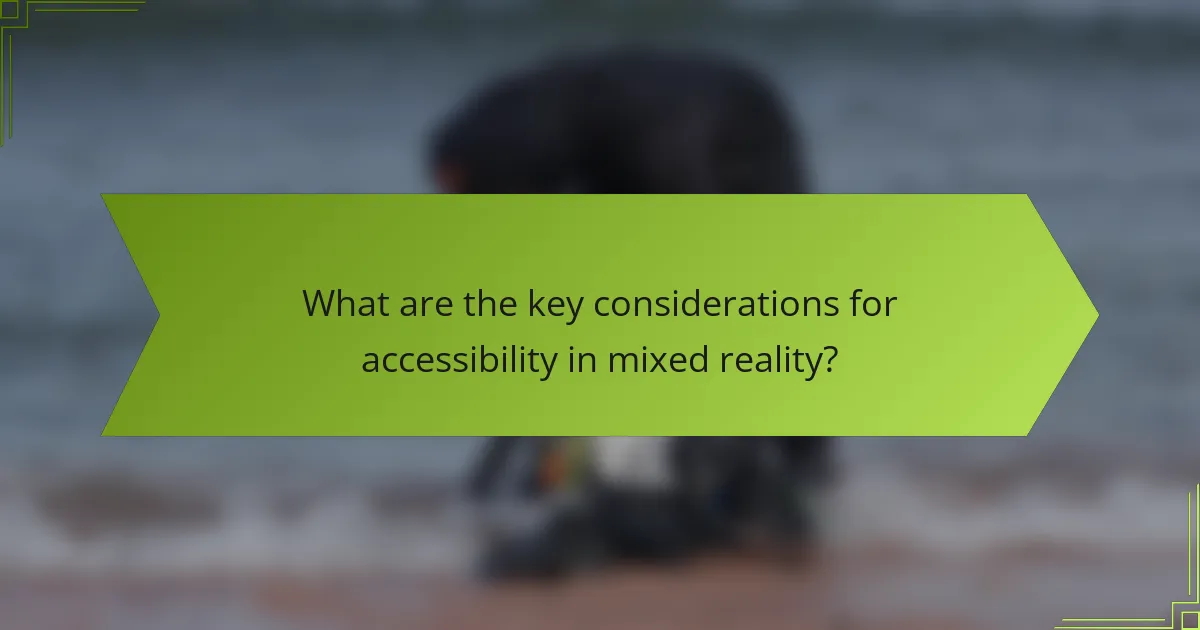
What are the key considerations for accessibility in mixed reality?
Accessibility in mixed reality (MR) involves creating experiences that are usable by individuals with diverse abilities. Key considerations include visual, auditory, and physical aspects to ensure inclusivity for all users.
Visual accessibility standards
Visual accessibility standards focus on making MR environments usable for individuals with varying degrees of vision impairment. This includes ensuring high contrast between text and background, using scalable fonts, and providing alternative text for visual elements.
Implementing features like color blindness modes and adjustable brightness can enhance the experience for users with specific visual needs. Testing with real users who have visual impairments can provide valuable feedback on the effectiveness of these adaptations.
Auditory accessibility features
Auditory accessibility features are essential for users who are deaf or hard of hearing. Incorporating visual cues, such as captions or sign language avatars, can convey important audio information in MR environments.
Additionally, offering adjustable audio settings allows users to customize sound levels, ensuring that critical sounds are audible without overwhelming background noise. Providing transcripts for audio content can also improve accessibility.
Physical interaction adaptations
Physical interaction adaptations are crucial for users with mobility impairments. Designing MR experiences that accommodate various input methods, such as voice commands or eye tracking, can make interactions more accessible.
Ensuring that virtual objects are reachable and manipulable from different physical positions is important. Providing options for customizable controls can help users tailor their experience to their specific physical capabilities.
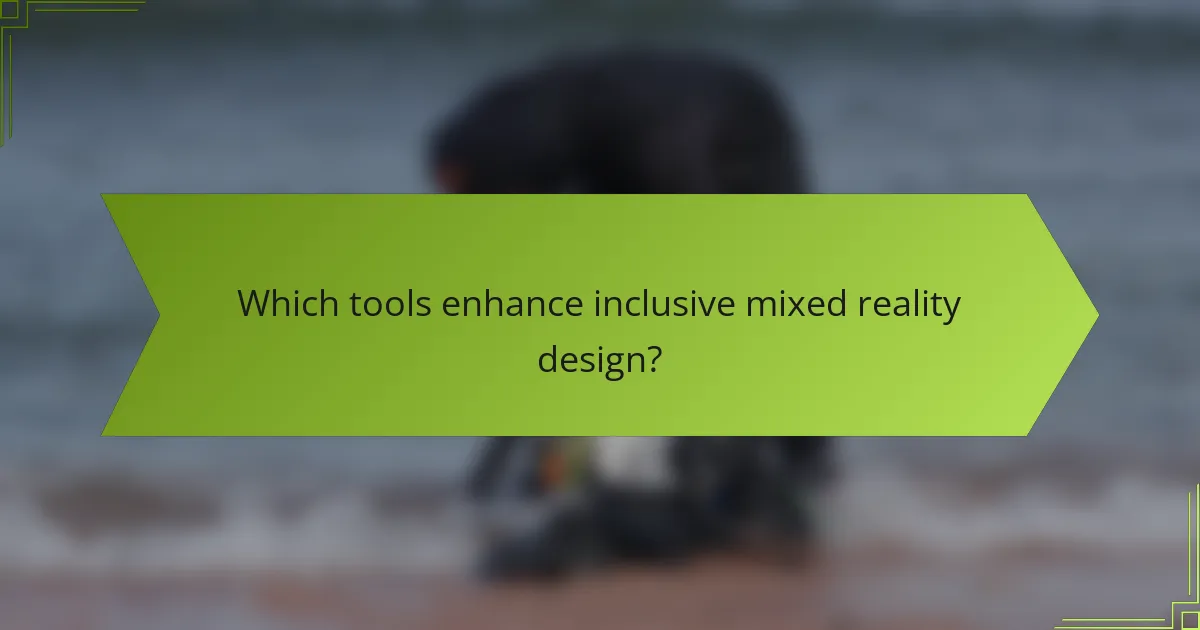
Which tools enhance inclusive mixed reality design?
Several tools can significantly enhance inclusive mixed reality design by providing diverse functionalities that cater to various user needs. These tools help developers create experiences that are accessible and engaging for a wide range of audiences, ensuring that no one is left behind.
Unity for diverse platform support
Unity is a versatile game engine that supports multiple platforms, making it a popular choice for inclusive mixed reality design. It allows developers to create applications that can run on devices like smartphones, tablets, and headsets, ensuring broad accessibility.
When using Unity, consider leveraging its asset store for pre-built components that can enhance accessibility, such as voice commands and gesture controls. This can streamline the development process and ensure that the final product is user-friendly for individuals with varying abilities.
Adobe Aero for AR experiences
Adobe Aero is a powerful tool for creating augmented reality experiences that are visually engaging and interactive. It enables designers to build AR content without extensive coding knowledge, making it accessible for a wider range of creators.
To enhance inclusivity, utilize Aero’s features to incorporate audio descriptions and visual cues that assist users with different sensory needs. This approach can significantly improve user engagement and understanding of the AR content.
Microsoft HoloLens for accessibility features
Microsoft HoloLens offers a mixed reality platform that includes built-in accessibility features, making it a strong choice for inclusive design. Its spatial mapping and voice recognition capabilities allow for intuitive interactions that cater to users with various disabilities.
When designing for HoloLens, focus on creating experiences that utilize its gesture controls and voice commands. This can help reduce barriers for users who may have difficulty with traditional input methods, ensuring a more inclusive experience for all.

What frameworks support inclusive design in mixed reality?
Inclusive design in mixed reality is supported by established frameworks that prioritize accessibility and usability for diverse audiences. Key frameworks include the WCAG guidelines and Universal Design principles, which provide essential criteria and strategies for creating experiences that cater to a wide range of users.
WCAG guidelines for web content
The Web Content Accessibility Guidelines (WCAG) offer a comprehensive set of recommendations to ensure digital content is accessible to all users, including those with disabilities. These guidelines focus on four main principles: perceivable, operable, understandable, and robust, often summarized as POUR.
When designing mixed reality experiences, consider implementing features such as text alternatives for non-text content, keyboard navigability, and clear instructions. Regularly testing your designs with real users, including those with disabilities, can help identify areas for improvement and ensure compliance with WCAG standards.
Universal Design principles
Universal Design principles advocate for creating products and environments that are usable by all people, regardless of age, ability, or status. The seven principles include equitable use, flexibility in use, simple and intuitive use, and tolerance for error, among others.
In mixed reality, applying these principles means designing interfaces that accommodate various user preferences and abilities. For instance, providing multiple ways to interact with content—such as voice commands, gestures, and traditional controls—can enhance accessibility and user satisfaction.
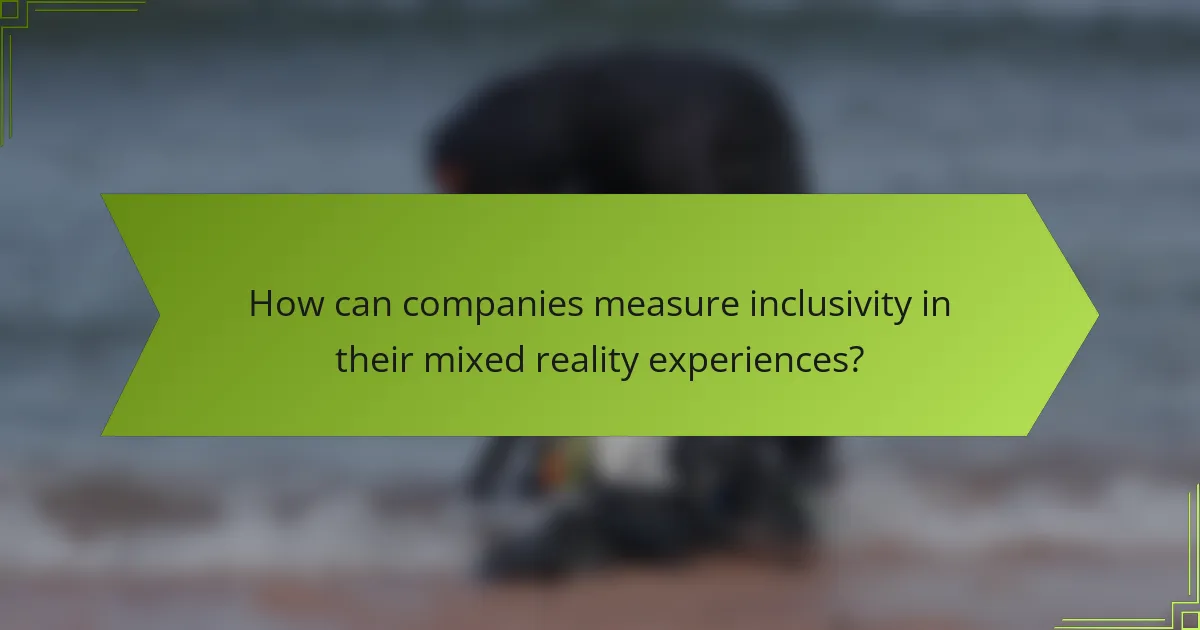
How can companies measure inclusivity in their mixed reality experiences?
Companies can measure inclusivity in mixed reality experiences through a combination of user satisfaction surveys, accessibility audits, and engagement metrics analysis. These methods provide insights into how diverse audiences interact with the technology and identify areas for improvement.
User satisfaction surveys
User satisfaction surveys are a direct way to gauge how well mixed reality experiences meet the needs of diverse audiences. Companies should design surveys that include questions about ease of use, enjoyment, and perceived accessibility. Consider using a Likert scale for responses to quantify satisfaction levels effectively.
To enhance the survey’s effectiveness, ensure it is distributed across various demographic groups, including those with disabilities. This approach helps gather a comprehensive understanding of user experiences and highlights specific areas that may require attention.
Accessibility audits
Accessibility audits involve a systematic evaluation of mixed reality experiences to identify barriers for users with disabilities. Companies should assess compliance with established guidelines, such as the Web Content Accessibility Guidelines (WCAG), to ensure their products are usable by everyone.
Conducting these audits can include testing the technology with assistive devices, evaluating visual and auditory elements, and ensuring that navigation is intuitive for all users. Engaging with accessibility experts during this process can provide valuable insights and recommendations for improvement.
Engagement metrics analysis
Engagement metrics analysis focuses on how users interact with mixed reality experiences over time. Companies should track metrics such as session duration, frequency of use, and user retention rates to understand engagement levels among diverse audiences.
By analyzing these metrics, businesses can identify trends and patterns that indicate inclusivity. For instance, a significant drop-off rate among specific user groups may signal that the experience is not meeting their needs. Regularly reviewing these metrics allows companies to make data-driven adjustments to enhance inclusivity.

What are emerging trends in inclusive mixed reality design?
Emerging trends in inclusive mixed reality design focus on creating experiences that accommodate diverse user needs and preferences. These trends emphasize accessibility, user-centered design, and the integration of adaptive technologies to enhance engagement for all participants.
Accessibility Features
Accessibility features in mixed reality design ensure that users with disabilities can fully engage with the experience. This includes incorporating voice commands, haptic feedback, and customizable interfaces that cater to various physical and cognitive abilities.
For example, providing options for text-to-speech and adjustable font sizes can significantly improve usability for individuals with visual impairments. Designers should also consider color contrast and layout to support users with color blindness or learning disabilities.
User-Centered Design Principles
User-centered design principles prioritize the needs and preferences of the end-users throughout the development process. Engaging diverse user groups in testing and feedback sessions helps identify pain points and areas for improvement.
Utilizing iterative design processes allows for continuous refinement based on user input. This approach not only enhances usability but also fosters a sense of ownership among users, making them more likely to engage with the mixed reality experience.
Adaptive Technologies
Adaptive technologies play a crucial role in making mixed reality experiences more inclusive. These technologies can adjust content and interactions based on user preferences and abilities, creating a personalized experience.
For instance, using machine learning algorithms to analyze user behavior can help tailor experiences to individual needs. This adaptability can include modifying difficulty levels in games or providing alternative navigation methods for users with mobility challenges.
