Interactive elements play a crucial role in enhancing user engagement by transforming passive consumption into an active, participatory experience. By employing effective design strategies such as gamification and responsive interfaces, designers can create enjoyable interactions that foster deeper connections with users and elevate overall satisfaction.

How can interactive elements improve user engagement?
Interactive elements significantly enhance user engagement by fostering a more dynamic and participatory experience. They encourage users to actively participate rather than passively consume content, leading to deeper connections with the material presented.
Enhanced user experience
Interactive elements, such as quizzes, polls, and dynamic content, create a more engaging user experience. By allowing users to interact with the content, they feel more invested and connected, which can lead to increased satisfaction. For example, a website that incorporates interactive infographics can help users better understand complex information through hands-on exploration.
To optimize user experience, ensure that interactive features are intuitive and accessible. Consider user feedback to refine these elements, making them more enjoyable and effective. Avoid overwhelming users with too many options at once; instead, introduce interactions gradually.
Increased time on site
When users engage with interactive elements, they are likely to spend more time on the site. Features like embedded videos, interactive maps, or gamified content can keep users exploring longer than static pages. This increased dwell time can signal to search engines that the content is valuable, potentially improving search rankings.
To maximize time on site, strategically place interactive elements throughout your content. Use engaging calls-to-action that encourage users to explore additional features or related content. Monitor analytics to identify which interactions are most effective at retaining user attention.
Higher conversion rates
Interactive elements can lead to higher conversion rates by guiding users through the sales funnel more effectively. Features like product configurators or interactive demos allow users to visualize their choices, making them more likely to complete a purchase. For instance, a clothing retailer that offers a virtual try-on feature can significantly enhance customer confidence in their buying decisions.
To improve conversion rates, ensure that interactive elements are seamlessly integrated into the user journey. Test different formats and placements to see what resonates best with your audience. Avoid overly complex interactions that could frustrate users and lead to drop-offs.
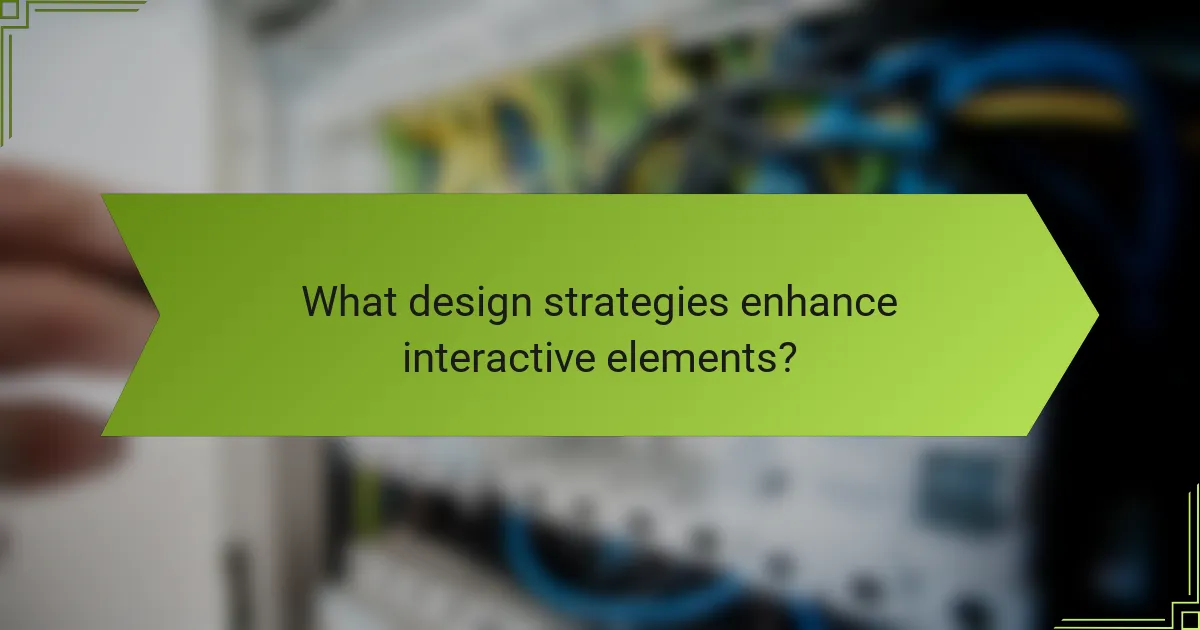
What design strategies enhance interactive elements?
Effective design strategies for interactive elements focus on engaging users through intuitive interfaces and enjoyable experiences. By incorporating techniques like gamification, responsive design, and micro-interactions, designers can significantly boost user engagement and satisfaction.
Gamification techniques
Gamification integrates game-like elements into non-game contexts to motivate users. This can include points, badges, leaderboards, or challenges that encourage participation and enhance user experience.
When implementing gamification, consider the target audience and the specific behaviors you want to encourage. For example, a fitness app might reward users with points for completing workouts, while an educational platform could offer badges for mastering subjects.
To avoid pitfalls, ensure that the gamification elements align with user goals and do not create frustration. Overly complex systems can deter engagement, so keep it simple and rewarding.
Responsive design principles
Responsive design ensures that interactive elements function well across various devices and screen sizes. This approach enhances user engagement by providing a consistent experience, whether on a smartphone, tablet, or desktop.
Key principles include fluid grids, flexible images, and media queries. For instance, using CSS to adjust layouts based on screen size can improve usability and accessibility, leading to higher user satisfaction.
Always test your designs on multiple devices to identify issues early. Prioritize mobile-first design, as a significant portion of users access content via mobile devices, making responsiveness crucial.
Micro-interactions
Micro-interactions are subtle animations or design changes that respond to user actions, enhancing the overall experience. Examples include button animations, loading indicators, or notifications that provide feedback on user actions.
These small details can significantly impact user engagement by making interactions feel more dynamic and responsive. For instance, a button that changes color when hovered over can indicate interactivity and encourage clicks.
To implement effective micro-interactions, focus on timing and context. Ensure that animations are quick and do not disrupt the user flow. Aim for a balance between visual appeal and functionality to keep users engaged without overwhelming them.
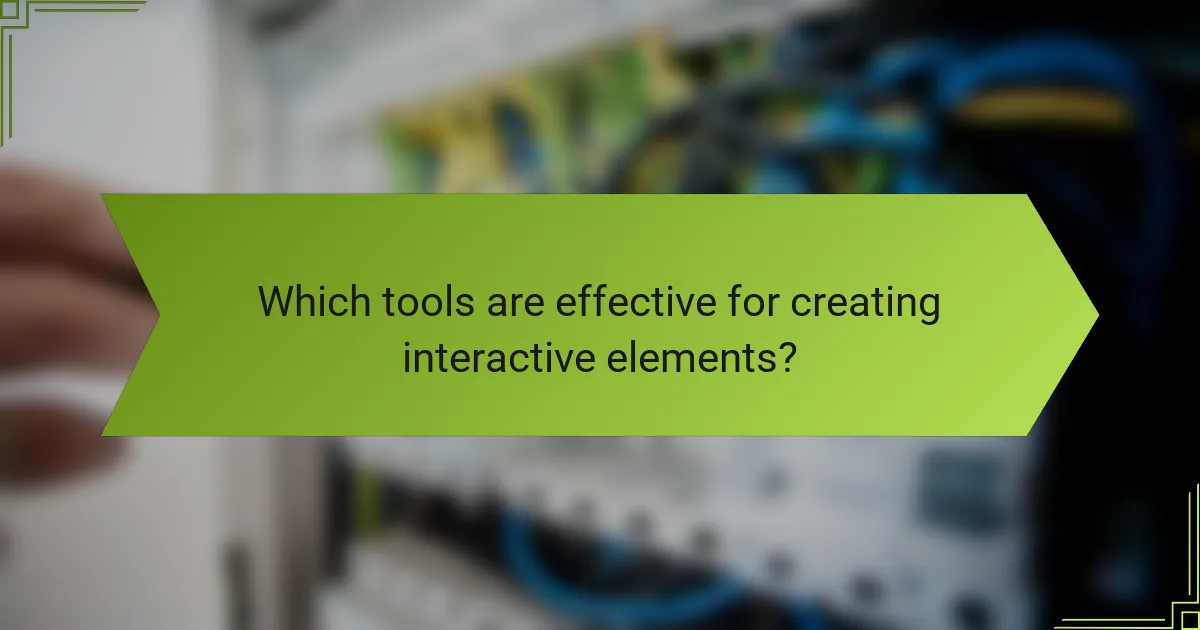
Which tools are effective for creating interactive elements?
Effective tools for creating interactive elements include Adobe XD, Figma, and InVision. Each of these platforms offers unique features that facilitate user engagement through design and prototyping.
Adobe XD
Adobe XD is a powerful design tool that allows users to create interactive prototypes with ease. It supports vector design and offers features like auto-animate, which helps in creating smooth transitions between screens. Designers can share prototypes with stakeholders for feedback and collaboration, streamlining the design process.
When using Adobe XD, consider leveraging its integration with other Adobe products for a seamless workflow. A common pitfall is neglecting to utilize the sharing features, which can enhance collaboration and reduce revision cycles.
Figma
Figma is a web-based design tool that excels in real-time collaboration, making it ideal for teams. Users can create interactive prototypes and share them instantly, allowing for immediate feedback and iteration. Its component system enables designers to maintain consistency across projects efficiently.
To maximize Figma’s potential, take advantage of its community resources, including plugins and templates. Avoid overcomplicating designs with too many components, as this can lead to confusion and hinder user experience.
InVision
InVision is primarily a prototyping tool that allows designers to create interactive mockups without writing code. It offers features like hotspots and transitions to simulate user interactions effectively. InVision also integrates well with other design tools, making it a versatile choice for many design teams.
For best results, use InVision’s collaboration features to gather feedback and make adjustments quickly. Be cautious of relying solely on high-fidelity prototypes; ensure that user testing is part of your design process to validate interactions before final implementation.
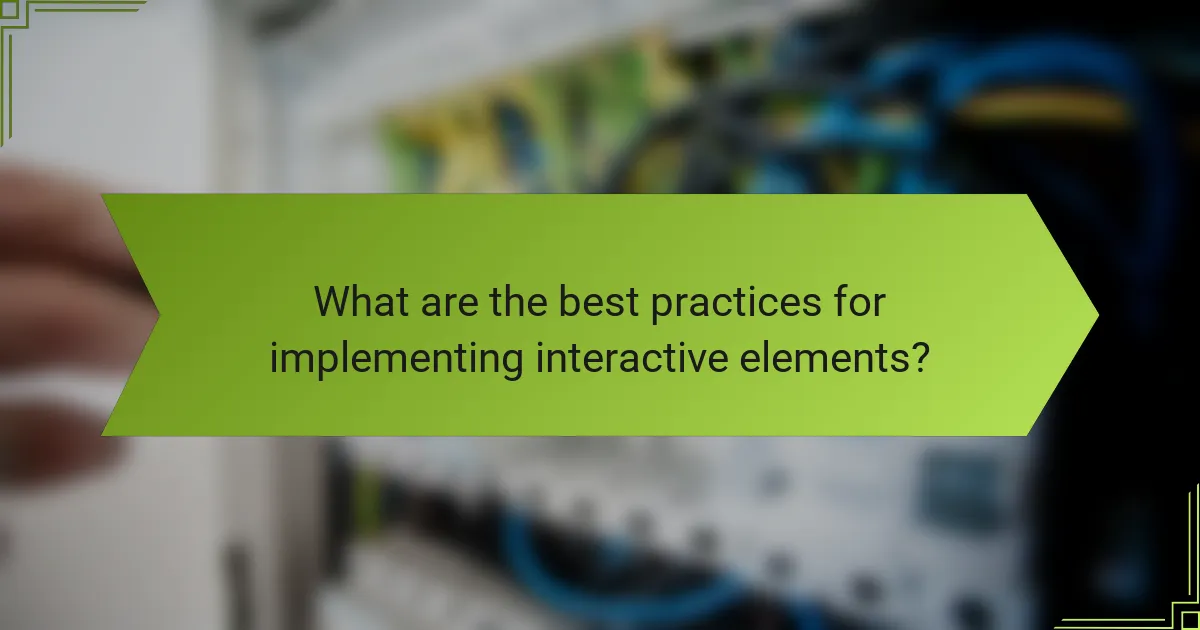
What are the best practices for implementing interactive elements?
Best practices for implementing interactive elements focus on enhancing user engagement by prioritizing usability, accessibility, and performance. Effective design strategies ensure that users can easily navigate and interact with features, leading to a more satisfying experience.
User-centered design
User-centered design places the needs and preferences of the user at the forefront of the interactive element development process. This approach involves conducting user research, creating personas, and testing prototypes to gather feedback. By understanding user behavior, designers can create intuitive interfaces that facilitate seamless interactions.
Incorporating user feedback early and often can significantly improve the effectiveness of interactive elements. For instance, using A/B testing to compare different designs can reveal which version resonates more with users, allowing for data-driven decisions.
Accessibility considerations
Ensuring accessibility in interactive elements is crucial for reaching a wider audience, including individuals with disabilities. Adhering to established guidelines, such as the Web Content Accessibility Guidelines (WCAG), helps create inclusive designs. This includes providing keyboard navigation, screen reader compatibility, and appropriate color contrast.
Testing interactive features with assistive technologies can identify potential barriers. Simple adjustments, like adding alt text for images or ensuring that all interactive elements are focusable, can greatly enhance usability for all users.
Performance optimization
Optimizing the performance of interactive elements is essential for maintaining user engagement. Slow-loading features can lead to frustration and increased bounce rates. Techniques such as minimizing file sizes, optimizing images, and leveraging browser caching can significantly enhance load times.
Regularly monitoring performance metrics, such as time to interactive (TTI) and first input delay (FID), can help identify areas for improvement. Aim for interactive elements to respond within a few hundred milliseconds to ensure a smooth user experience.
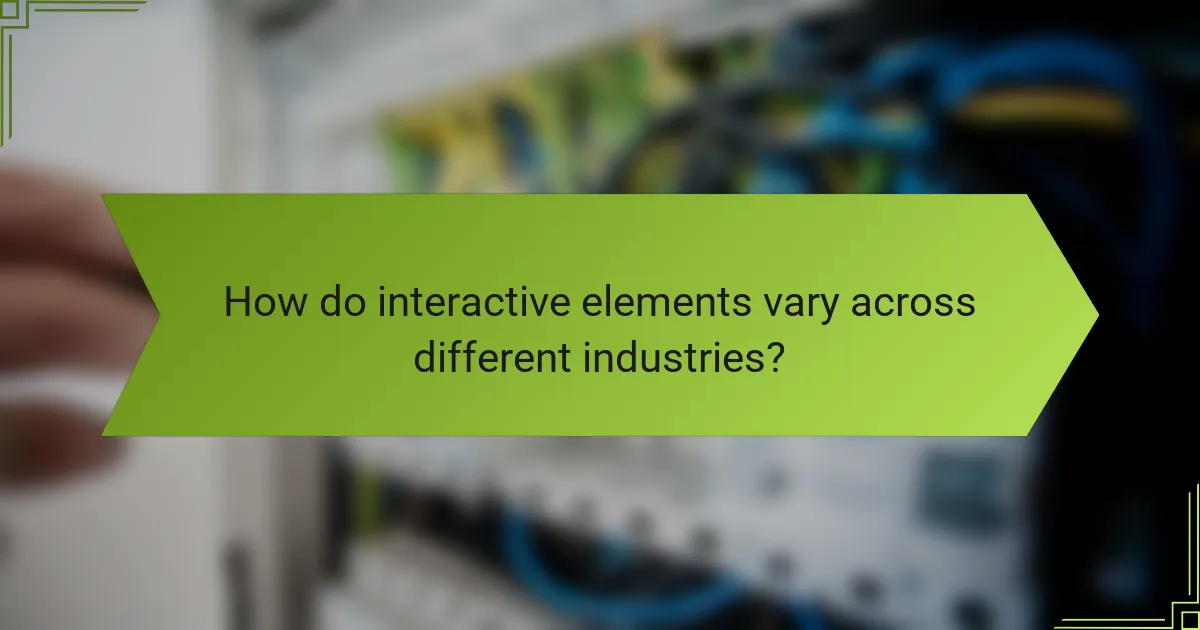
How do interactive elements vary across different industries?
Interactive elements differ significantly across industries, as each sector has unique user needs and engagement goals. Understanding these variations helps in designing effective user experiences tailored to specific audiences.
E-commerce applications
In e-commerce, interactive elements like product configurators, customer reviews, and live chat features enhance user engagement and drive sales. These tools allow customers to customize products, read feedback from other buyers, and get real-time assistance, which can lead to higher conversion rates.
Consider incorporating features such as interactive product images or augmented reality (AR) tools that let users visualize items in their environment. These elements can significantly improve user satisfaction and reduce return rates.
Education platforms
Education platforms utilize interactive elements such as quizzes, discussion forums, and gamified learning experiences to foster engagement among learners. These tools encourage participation and can enhance knowledge retention through active involvement.
Implementing features like progress tracking and interactive simulations can help students stay motivated and engaged. Providing instant feedback through quizzes can also reinforce learning and encourage users to continue their education journey.
Healthcare websites
Healthcare websites often feature interactive tools like symptom checkers, appointment scheduling, and patient portals to improve user experience. These elements empower patients to take charge of their health by providing easy access to information and services.
When designing for healthcare, ensure that interactive elements comply with regulations such as HIPAA in the U.S. or GDPR in Europe. Prioritize user privacy and data security while offering intuitive navigation to enhance patient engagement.
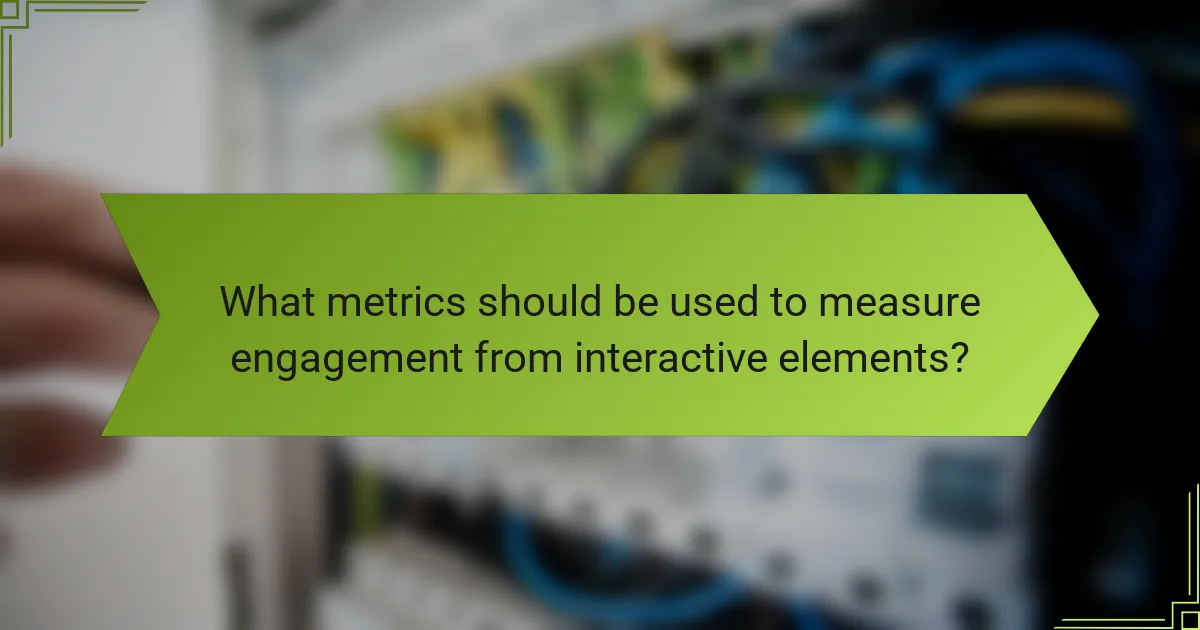
What metrics should be used to measure engagement from interactive elements?
To effectively measure engagement from interactive elements, focus on metrics that reflect user interaction and satisfaction. Key metrics include click-through rates and user feedback surveys, which provide insights into how users are interacting with your content and their overall experience.
Click-through rates
Click-through rates (CTR) indicate the percentage of users who click on an interactive element compared to the total number of users who viewed it. A higher CTR suggests that the element is engaging and relevant to the audience. Aim for CTRs in the range of 2-5% for effective interactive content, but this can vary depending on the industry and context.
To improve CTR, consider A/B testing different designs, placements, and calls to action. Ensure that interactive elements are visually appealing and clearly convey their purpose. Avoid cluttering the interface, as this can distract users and lower engagement rates.
User feedback surveys
User feedback surveys are essential for gathering qualitative data on user experiences with interactive elements. These surveys can be conducted through pop-ups or follow-up emails, asking users to rate their satisfaction or provide comments. Aim for a response rate of around 10-20% to ensure meaningful insights.
When designing surveys, keep questions concise and focused. Use a mix of rating scales and open-ended questions to capture both quantitative and qualitative feedback. Regularly analyze the results to identify trends and areas for improvement, adjusting your interactive elements accordingly to enhance user engagement.
