Mixed reality collaboration tools are revolutionizing teamwork by seamlessly blending digital elements with the physical environment. To maximize effectiveness, it’s crucial to select tools that align with your team’s specific needs, focusing on user experience, integration capabilities, and hardware requirements. Techniques such as real-time data sharing and interactive brainstorming further enhance collaboration, allowing teams to engage and innovate together, regardless of their physical locations.
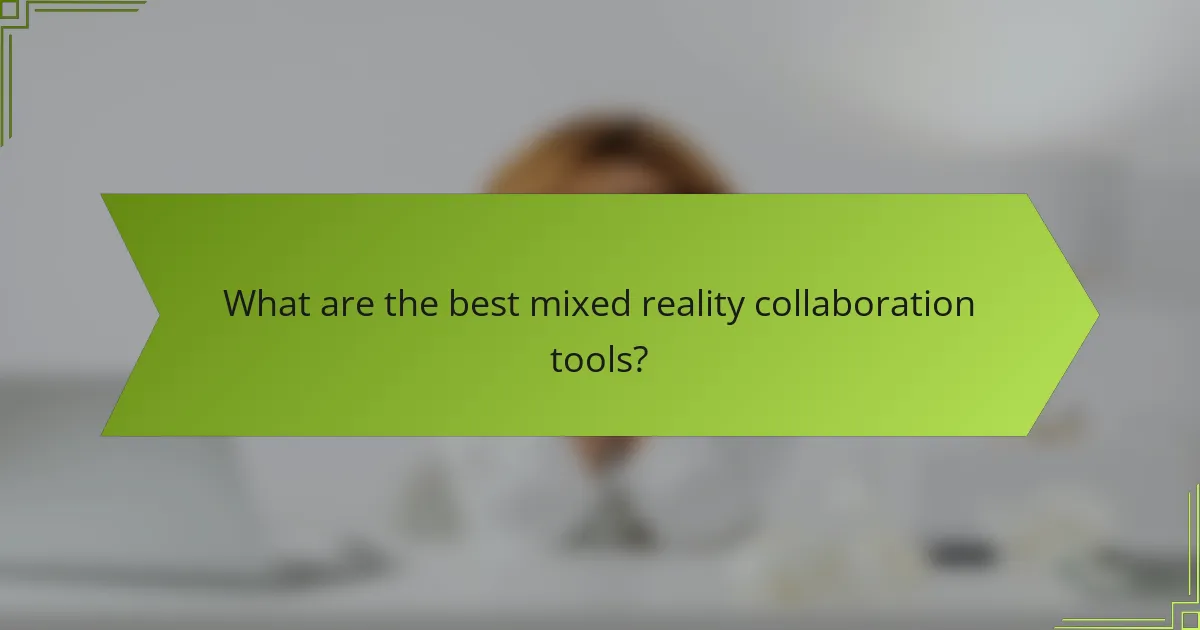
What are the best mixed reality collaboration tools?
The best mixed reality collaboration tools enhance teamwork by integrating digital elements into the physical environment. These tools vary in features, usability, and target audience, making it essential to choose one that aligns with your specific needs.
Microsoft Mesh
Microsoft Mesh is designed for seamless collaboration across devices, allowing users to interact in shared virtual spaces. It leverages Azure’s cloud capabilities to provide real-time, immersive experiences, making it suitable for remote teams and hybrid work environments.
Key features include spatial audio, realistic avatars, and integration with Microsoft Teams. This tool is particularly beneficial for organizations already using Microsoft products, as it enhances existing workflows without requiring significant changes.
Spatial
Spatial focuses on creating collaborative 3D environments where users can interact with digital content and each other in real time. It allows participants to join from various devices, including VR headsets, tablets, and desktops, making it highly accessible.
Consider using Spatial for design reviews or brainstorming sessions, as its intuitive interface supports easy sharing of 3D models and documents. However, ensure that all participants have a stable internet connection to avoid disruptions during collaboration.
Meta Horizon Workrooms
Meta Horizon Workrooms offers a virtual reality workspace where teams can meet, collaborate, and share ideas. Users can create customizable avatars and utilize virtual whiteboards for brainstorming and presentations.
This tool is particularly effective for teams looking to enhance engagement in remote meetings. However, it requires VR headsets, which may limit accessibility for some users. Make sure to assess your team’s hardware capabilities before implementation.
Engage
Engage is a versatile platform for hosting virtual events, training sessions, and meetings in immersive environments. It supports a range of VR and AR devices, making it suitable for diverse audiences.
With features like customizable environments and interactive tools, Engage is ideal for educational institutions and corporate training. However, consider the learning curve for new users, as navigating virtual spaces may take some time to master.
Mozilla Hubs
Mozilla Hubs is an open-source platform that allows users to create and share virtual spaces easily. It is web-based, meaning participants can join without downloading additional software, which enhances accessibility.
This tool is great for casual meetups, workshops, or community events. Keep in mind that while it offers flexibility, the experience may vary depending on the user’s device and internet speed, so ensure participants have the necessary setup for optimal performance.
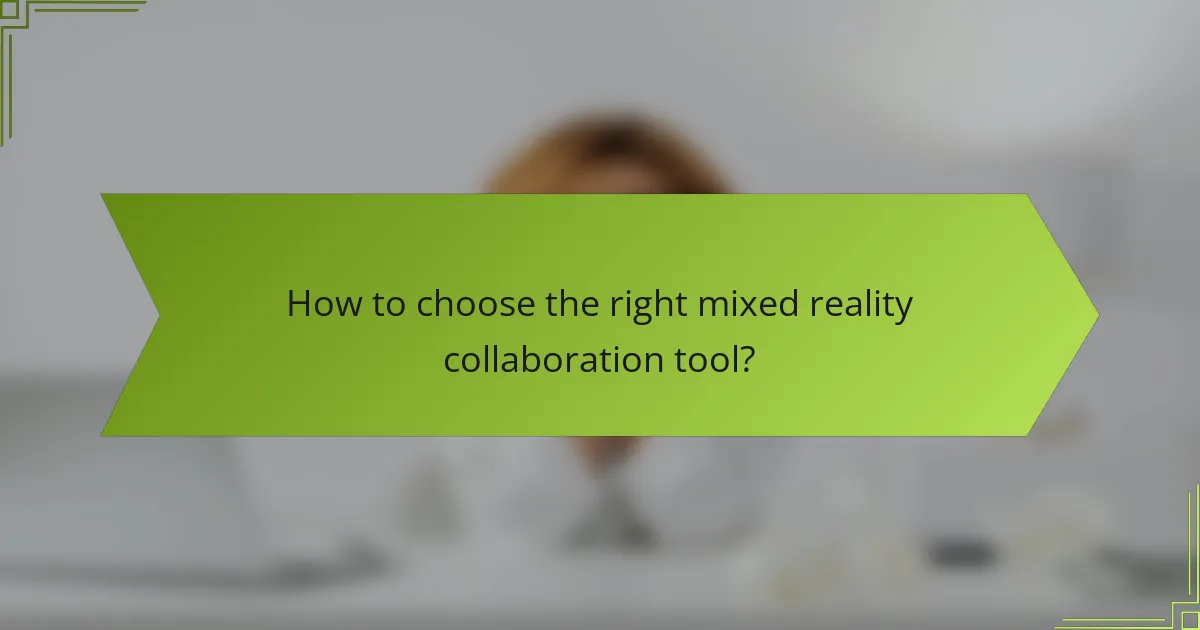
How to choose the right mixed reality collaboration tool?
Selecting the right mixed reality collaboration tool involves evaluating user experience, integration capabilities, and hardware requirements. Prioritize tools that align with your team’s workflow and technical environment to ensure effective collaboration.
Evaluate user experience
User experience is crucial when choosing a mixed reality collaboration tool. Look for intuitive interfaces that facilitate easy navigation and reduce the learning curve for team members. Tools that offer customizable features can enhance usability and cater to specific project needs.
Consider conducting user testing with a few selected tools to gather feedback from team members. This hands-on approach can reveal strengths and weaknesses, helping you make a more informed decision.
Assess integration capabilities
Integration capabilities determine how well a mixed reality tool fits into your existing technology stack. Check if the tool can seamlessly connect with other software and platforms your team uses, such as project management or communication tools.
Tools that support open APIs or have built-in integrations can save time and reduce friction during collaboration. Ensure that the tool can handle data exchange efficiently to maintain workflow continuity.
Consider hardware requirements
Hardware requirements are a critical factor in selecting a mixed reality collaboration tool. Assess the devices your team currently uses and determine if they meet the specifications needed for the tool. This includes checking compatibility with headsets, computers, and other peripherals.
Be aware that some tools may require high-performance hardware, which could lead to additional costs. It’s advisable to create a budget that accounts for potential upgrades or new hardware purchases to ensure optimal performance.
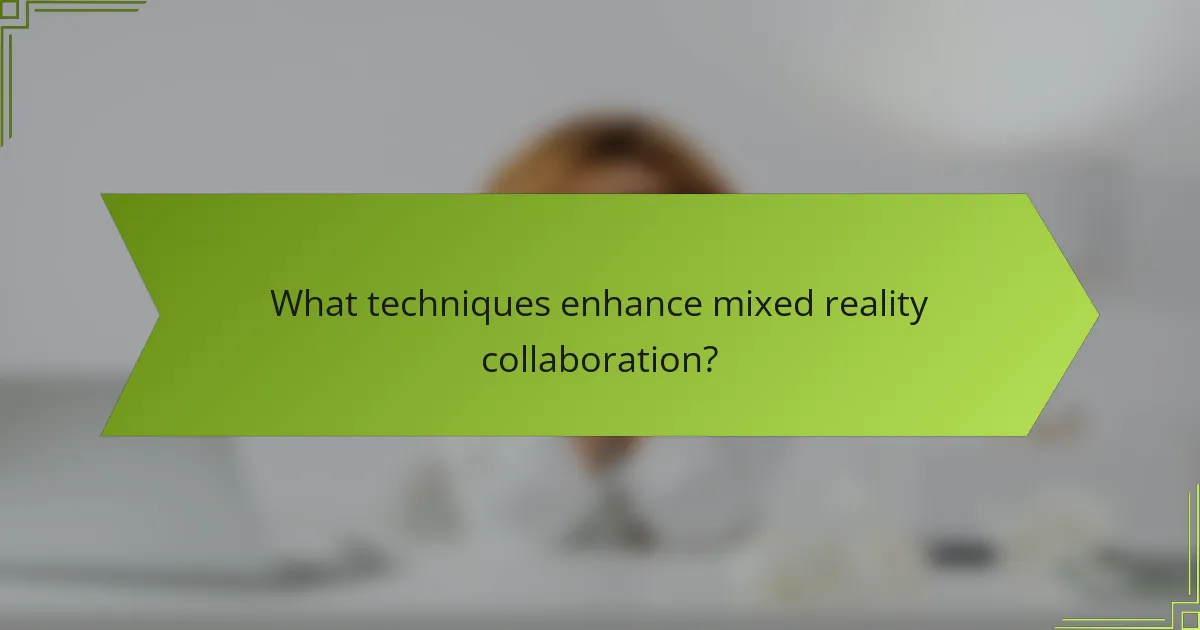
What techniques enhance mixed reality collaboration?
Techniques that enhance mixed reality collaboration include real-time data sharing, 3D modeling and visualization, and interactive brainstorming sessions. These methods enable teams to work together more effectively, regardless of their physical locations, by integrating digital information with the physical world.
Real-time data sharing
Real-time data sharing allows team members to access and exchange information instantly during collaborative sessions. This technique can involve cloud-based platforms that sync data across devices, ensuring everyone is on the same page. For example, using tools like Microsoft Azure or Google Cloud can facilitate seamless updates, making it easier to track project progress.
When implementing real-time data sharing, consider the bandwidth and latency of your network to avoid disruptions. Aim for a connection with low latency, ideally under 50 milliseconds, to maintain a smooth collaborative experience.
3D modeling and visualization
3D modeling and visualization techniques enable users to create and manipulate digital representations of objects in a mixed reality environment. Tools like Unity or Blender can be used to develop immersive models that enhance understanding and engagement. For instance, architects can present building designs in a virtual space, allowing stakeholders to explore layouts interactively.
To maximize the effectiveness of 3D modeling, ensure that the models are optimized for performance. This includes reducing polygon counts and using efficient textures, which can help maintain high frame rates and a fluid user experience.
Interactive brainstorming sessions
Interactive brainstorming sessions leverage mixed reality to facilitate creative thinking and idea generation among team members. Tools like Spatial or Miro can create virtual environments where participants can visualize concepts and collaborate in real-time. These platforms often include features like sticky notes, drawing tools, and voice chat, enhancing engagement.
For successful brainstorming, establish clear objectives and guidelines before the session. Encourage participants to contribute ideas freely and use visual aids to illustrate concepts, which can help stimulate discussion and foster innovation.
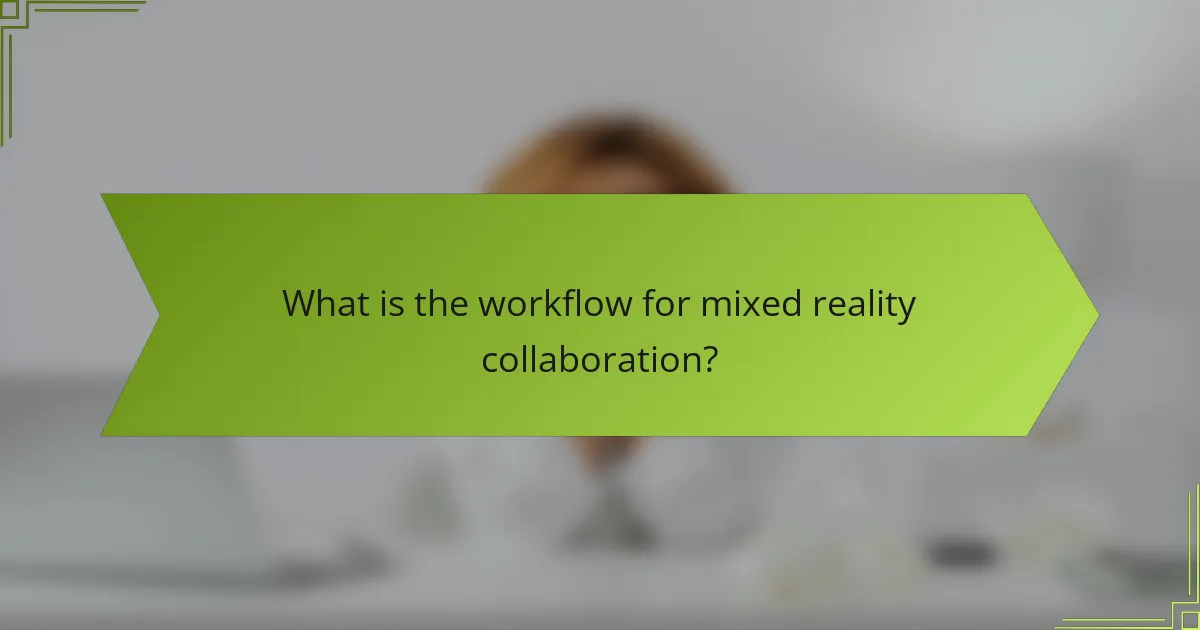
What is the workflow for mixed reality collaboration?
The workflow for mixed reality collaboration involves a series of structured steps that facilitate effective teamwork in virtual environments. This process typically includes defining project goals, selecting the right tools, setting up virtual spaces, and conducting collaborative sessions.
Define project goals
Clearly defining project goals is essential for successful mixed reality collaboration. This involves identifying the objectives, deliverables, and desired outcomes of the project. Engaging all stakeholders in this step ensures alignment and sets a clear direction for the collaboration.
Consider using the SMART criteria—Specific, Measurable, Achievable, Relevant, Time-bound—to frame your goals. This approach helps in creating actionable targets that guide the team throughout the project.
Select appropriate tools
Choosing the right tools is critical for mixed reality collaboration. Evaluate various platforms and software that support mixed reality experiences, such as Microsoft Mesh, Spatial, or Oculus for Business. Each tool has unique features that cater to different collaboration needs.
When selecting tools, consider factors like user-friendliness, compatibility with existing systems, and the specific functionalities required for your project. A trial period can help determine which tools best meet your team’s needs.
Set up virtual environments
Setting up virtual environments involves creating immersive spaces where team members can collaborate effectively. This includes configuring the virtual layout, integrating necessary resources, and ensuring that all participants can access the environment seamlessly.
Utilize templates or pre-built environments available in many mixed reality platforms to expedite this process. Ensure that the virtual space is conducive to collaboration by considering factors like visibility, accessibility, and interactivity.
Conduct collaborative sessions
Conducting collaborative sessions is where the actual teamwork happens. Schedule regular meetings in the virtual environment to discuss progress, brainstorm ideas, and solve problems in real-time. Encourage active participation to foster engagement among team members.
To maximize productivity, establish ground rules for these sessions, such as time limits for discussions and designated roles for participants. This structure helps keep the meetings focused and efficient, leading to better outcomes for the project.
