Mixed reality design software plays a crucial role in creating immersive experiences, with popular options like Unity, Unreal Engine, and Blender offering distinct features tailored to various development needs. These tools enhance usability through intuitive interfaces and collaborative features, streamlining the design process for better outcomes. Additionally, robust integration capabilities allow seamless connectivity with diverse hardware and software ecosystems, enriching the overall user experience.
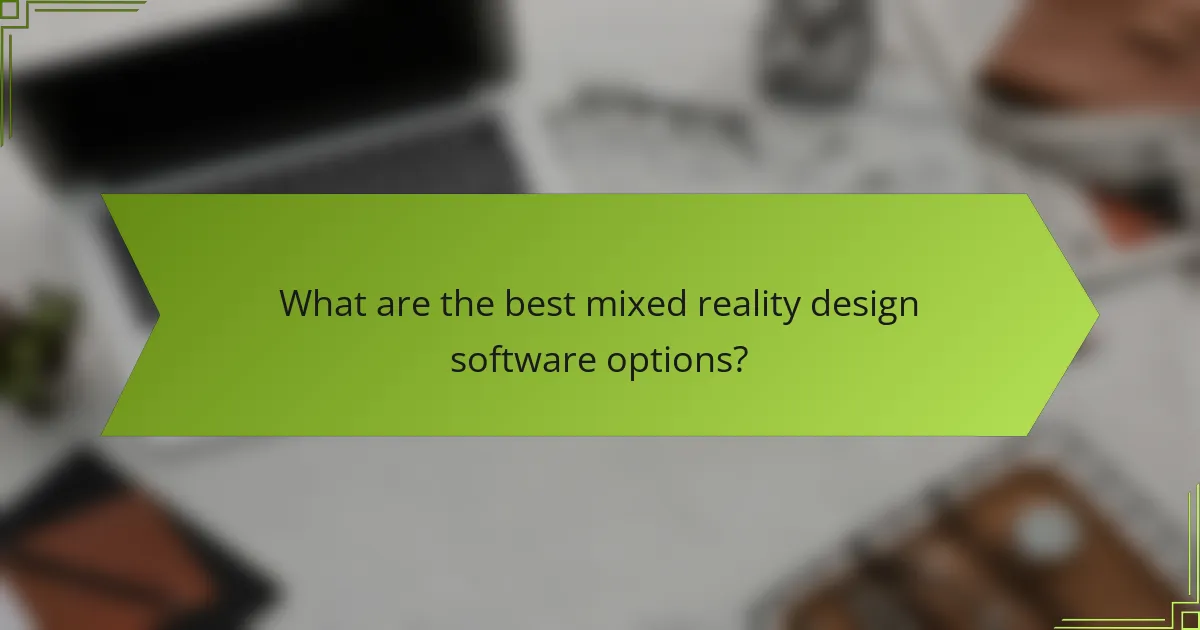
What are the best mixed reality design software options?
The best mixed reality design software options include Unity, Unreal Engine, Microsoft Maquette, Blender, and SketchUp. Each of these tools offers unique features and usability tailored for different aspects of mixed reality development.
Unity
Unity is a leading platform for creating mixed reality experiences, widely favored for its versatility and extensive asset store. It supports both 2D and 3D content, making it suitable for a range of applications from games to architectural visualizations.
Key features include a user-friendly interface, robust scripting capabilities using C#, and support for various devices like HoloLens and Oculus. Unity’s community and documentation are strong, providing ample resources for developers at all skill levels.
Unreal Engine
Unreal Engine is known for its high-fidelity graphics and powerful rendering capabilities, making it ideal for immersive mixed reality environments. It uses Blueprints, a visual scripting system, which allows designers to create complex interactions without extensive coding knowledge.
This software is particularly effective for projects requiring realistic visuals, such as architectural walkthroughs or cinematic experiences. However, it may have a steeper learning curve compared to Unity, especially for beginners.
Microsoft Maquette
Microsoft Maquette is a unique tool designed specifically for prototyping mixed reality experiences in a virtual environment. It allows users to create and manipulate 3D objects intuitively, making it easier to visualize concepts before full development.
This software is particularly useful for teams looking to brainstorm and iterate on ideas quickly. Its integration with HoloLens enhances the ability to test and refine designs in real-world contexts, providing immediate feedback.
Blender
Blender is a powerful open-source 3D modeling software that can be used for creating assets for mixed reality applications. Its comprehensive toolset includes modeling, animation, and rendering capabilities, making it suitable for creating detailed 3D objects.
While Blender is not specifically designed for mixed reality, its flexibility allows users to export models to other platforms like Unity and Unreal Engine. The learning curve can be steep, but numerous tutorials and community support are available to help newcomers.
SketchUp
SketchUp is a user-friendly 3D modeling tool often used in architectural design and urban planning. It excels in creating quick, accurate models and is particularly popular among designers who need to visualize spaces in mixed reality.
Its integration with various plugins allows for enhanced functionality, including exporting to mixed reality platforms. While it may not offer the same depth of features as Unity or Unreal Engine, its simplicity makes it accessible for users at all skill levels.
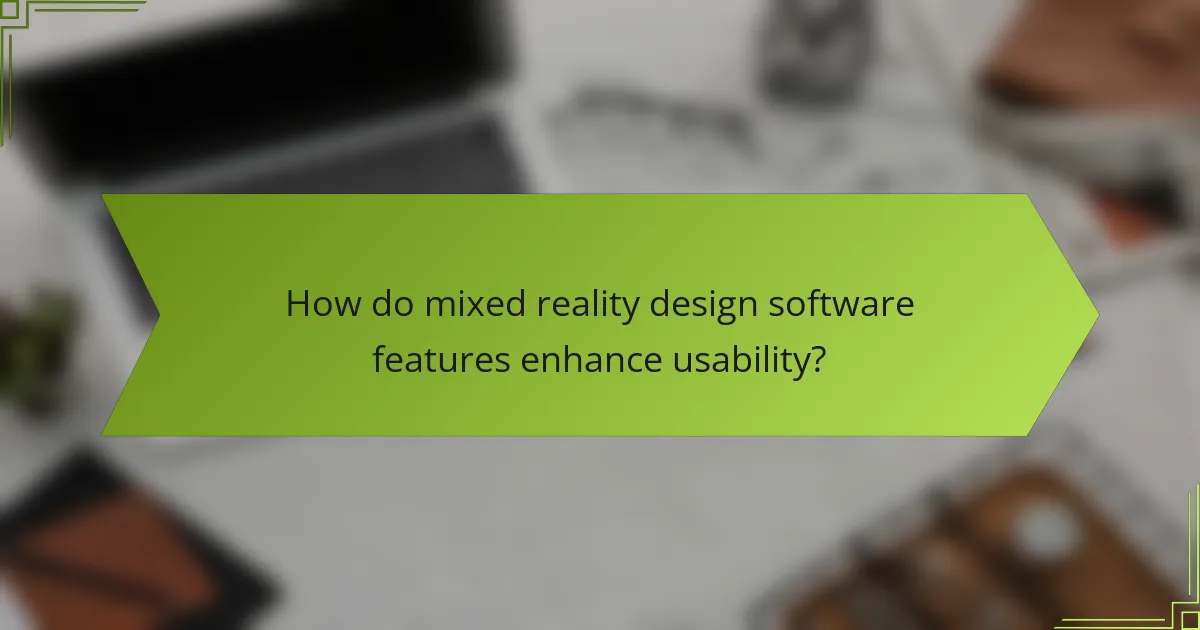
How do mixed reality design software features enhance usability?
Mixed reality design software features significantly enhance usability by providing intuitive tools that streamline the design process and improve collaboration among users. These features allow designers to create immersive experiences more efficiently, ultimately leading to better project outcomes.
User-friendly interfaces
User-friendly interfaces in mixed reality design software simplify navigation and reduce the learning curve for new users. Intuitive layouts, drag-and-drop functionality, and customizable toolbars help users focus on their design tasks without getting overwhelmed by complex menus.
For example, software that offers gesture-based controls can make it easier for designers to manipulate 3D objects in real-time. This hands-on approach can significantly enhance the user experience, making it more engaging and productive.
Collaboration tools
Collaboration tools are essential in mixed reality design software, enabling multiple users to work together seamlessly, regardless of their physical location. Features such as shared workspaces, real-time feedback, and integrated communication channels foster teamwork and creativity.
For instance, cloud-based platforms allow team members to access and edit projects simultaneously, ensuring everyone is on the same page. This can lead to faster decision-making and a more cohesive final product.
Real-time rendering
Real-time rendering is a crucial feature that enhances usability by allowing designers to see changes instantly as they make adjustments. This immediate feedback loop helps users refine their designs more effectively and reduces the time spent on revisions.
Software that supports high-quality real-time rendering can simulate lighting, textures, and shadows accurately, providing a more realistic view of the final product. This capability is particularly beneficial in industries like architecture and gaming, where visual fidelity is paramount.
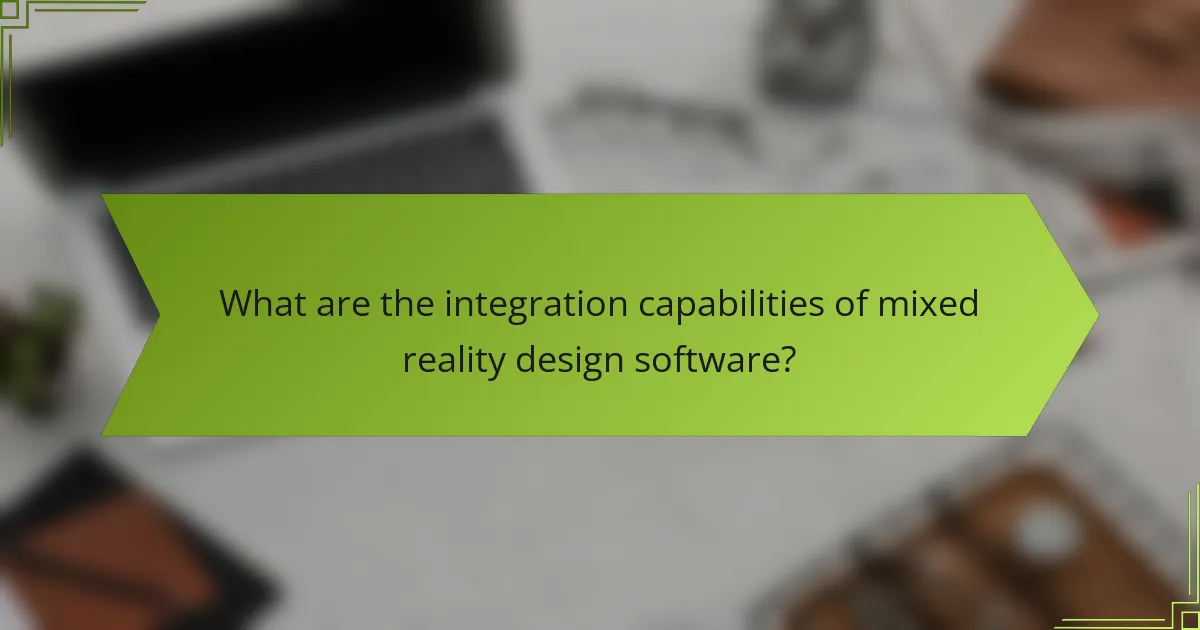
What are the integration capabilities of mixed reality design software?
Mixed reality design software typically offers robust integration capabilities, allowing users to connect with various hardware and software ecosystems. This enhances the overall functionality and user experience by enabling seamless interactions across platforms.
Compatibility with AR/VR hardware
Compatibility with AR and VR hardware is crucial for mixed reality design software. Most leading software solutions support a range of devices, including popular headsets like the Oculus Quest, Microsoft HoloLens, and HTC Vive. Ensuring compatibility helps designers create immersive experiences that leverage the unique capabilities of each device.
When selecting software, verify that it supports the specific hardware you plan to use. This can prevent issues during development and ensure that your designs perform optimally across different platforms.
API support
API support is essential for integrating mixed reality design software with other applications and services. A well-documented API allows developers to extend functionality, automate workflows, and connect with external data sources. Look for software that provides comprehensive API access to maximize flexibility and customization.
Common APIs in this space include those for spatial mapping, gesture recognition, and user interaction. Familiarizing yourself with these can enhance your design capabilities and streamline your development process.
Third-party plugin integration
Third-party plugin integration can significantly enhance the functionality of mixed reality design software. Many platforms support plugins that add features like advanced rendering, analytics, or additional content libraries. This can save time and resources by allowing you to leverage existing tools rather than building everything from scratch.
When choosing software, consider the availability of a marketplace or repository for plugins. Popular options often have vibrant communities that contribute to a wide range of plugins, which can be beneficial for expanding your design capabilities.
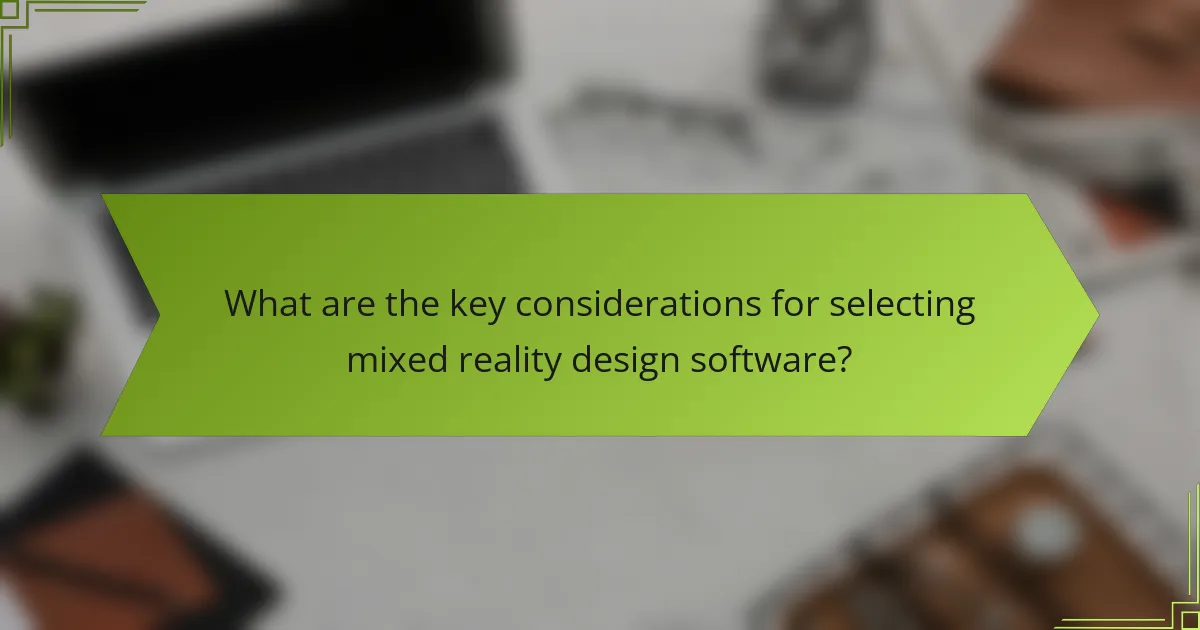
What are the key considerations for selecting mixed reality design software?
When selecting mixed reality design software, it’s essential to evaluate project requirements, budget constraints, and team expertise. These factors will significantly influence the effectiveness and efficiency of your design process.
Project requirements
Understanding your project requirements is crucial for choosing the right mixed reality design software. Consider the specific features you need, such as 3D modeling capabilities, collaboration tools, and compatibility with various hardware platforms. For instance, if your project involves complex simulations, look for software that supports high-fidelity graphics and real-time rendering.
Additionally, assess the scope of your project. Are you developing a prototype or a full-scale application? This will determine the level of functionality and support you require from the software. Make a checklist of must-have features versus nice-to-have ones to streamline your decision-making process.
Budget constraints
Budget constraints play a significant role in selecting mixed reality design software. Prices can vary widely, from free or low-cost options to high-end solutions that may require substantial investment. It’s essential to establish a budget range early in the selection process to avoid overspending.
Consider not only the initial purchase cost but also ongoing expenses such as maintenance, updates, and potential training for your team. Look for software that offers flexible pricing models, such as subscription plans or tiered pricing based on features, to better align with your financial capabilities.
Team expertise
The expertise of your team is a vital consideration when choosing mixed reality design software. Assess the skill levels of your team members in areas like 3D modeling, programming, and user experience design. If your team lacks experience in certain areas, you may need software that is user-friendly and offers robust support resources.
Training and onboarding can also impact your choice. Some software solutions provide extensive tutorials and community forums, which can be beneficial for teams new to mixed reality design. Ensure that the software you choose aligns with your team’s existing skills while also offering opportunities for growth and learning.
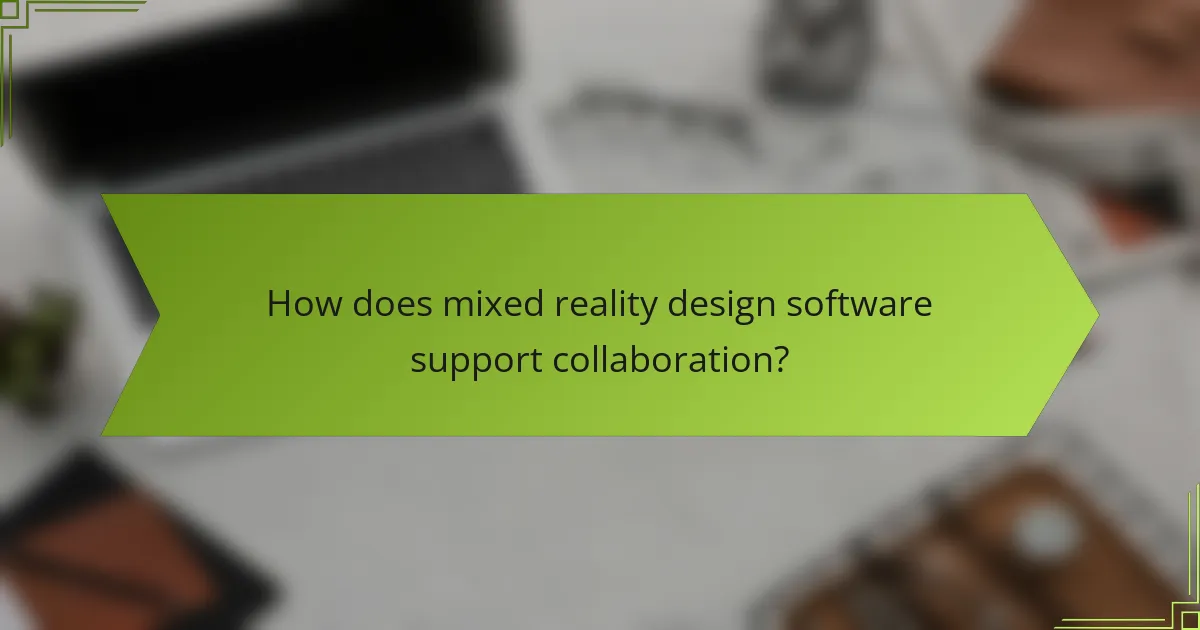
How does mixed reality design software support collaboration?
Mixed reality design software enhances collaboration by allowing multiple users to interact with 3D models and environments in real-time, regardless of their physical locations. This technology fosters teamwork and creativity by providing shared visual experiences and tools for feedback and iteration.
Real-time collaboration features
Real-time collaboration features in mixed reality design software enable users to work together seamlessly. Tools like shared virtual workspaces allow team members to manipulate objects, annotate designs, and communicate through voice or chat. This instant interaction helps streamline the design process and reduces the time needed for revisions.
For example, platforms may support simultaneous editing, where multiple users can make changes to a design at once. This capability is crucial for teams spread across different locations, as it minimizes delays and enhances productivity.
Integration with communication tools
Integration with existing communication tools is vital for maximizing the effectiveness of mixed reality design software. Many applications allow users to connect with platforms like Slack, Microsoft Teams, or Zoom, facilitating easy sharing of designs and discussions. This integration ensures that all team members stay informed and engaged throughout the design process.
When selecting mixed reality software, consider how well it integrates with your current tools. A smooth workflow can significantly enhance collaboration and reduce the learning curve for team members.
Feedback and iteration processes
Mixed reality design software supports efficient feedback and iteration processes by enabling users to visualize changes immediately. Stakeholders can provide input directly within the mixed reality environment, allowing for quicker adjustments and more informed decision-making.
To optimize feedback, establish clear guidelines on how and when to provide input. Regular check-ins can help ensure that all team members are aligned and that the design evolves according to collective insights.
