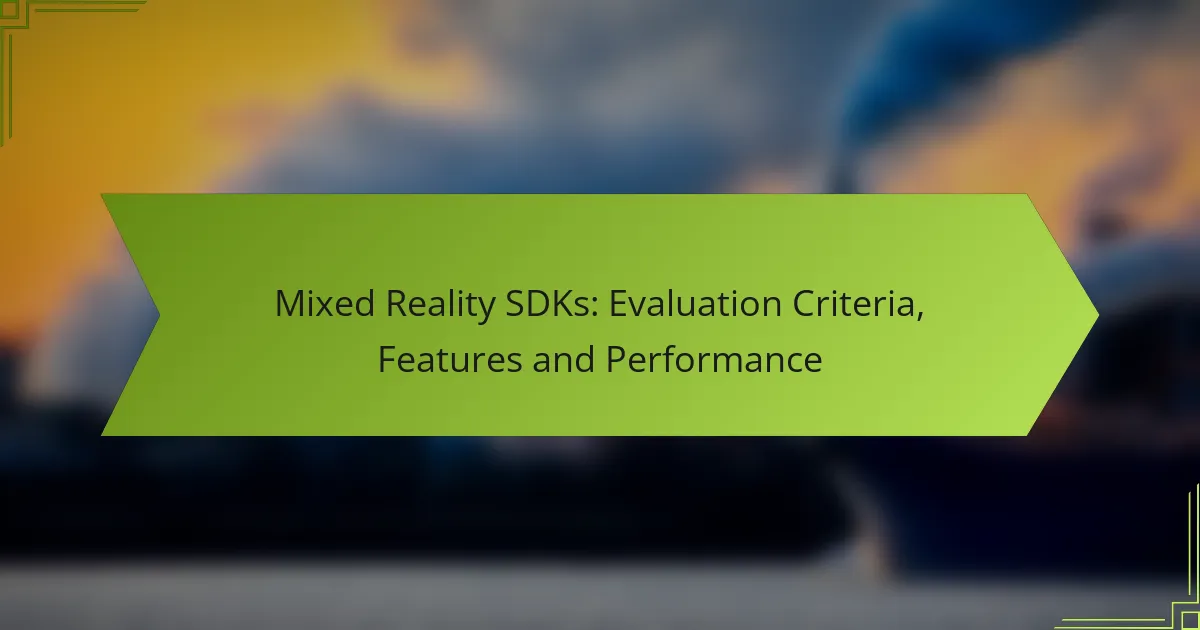Mixed Reality SDKs are essential for developers aiming to create immersive experiences across diverse platforms. With options like Unity XR Toolkit, Microsoft Mixed Reality Toolkit, ARCore, ARKit, and Vuforia, each SDK offers distinct features tailored to specific project needs. Evaluating these SDKs based on performance, features, and user experience is crucial for selecting the right tool to meet your development goals.
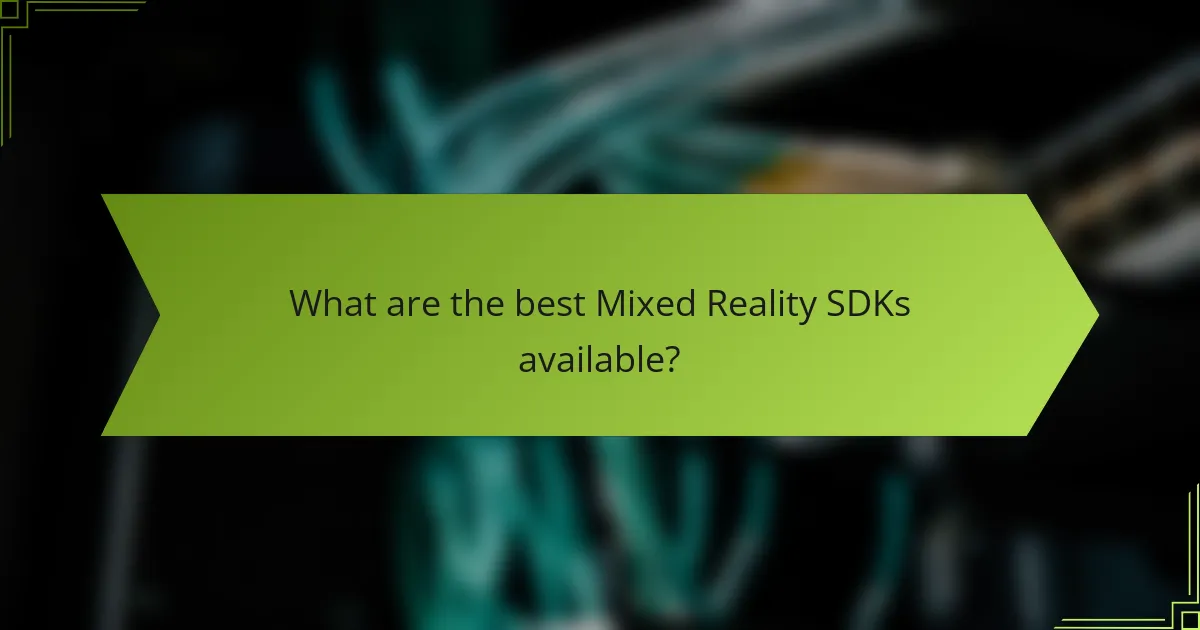
What are the best Mixed Reality SDKs available?
The best Mixed Reality SDKs provide developers with essential tools to create immersive experiences across various platforms. Key options include Unity XR Toolkit, Microsoft Mixed Reality Toolkit, ARCore by Google, ARKit by Apple, and Vuforia, each offering unique features and capabilities tailored to different needs.
Unity XR Toolkit
The Unity XR Toolkit is a versatile framework designed for building mixed reality applications within the Unity environment. It supports a wide range of devices and offers features like input handling, spatial tracking, and user interface components.
When using the Unity XR Toolkit, developers benefit from a robust community and extensive documentation. It is particularly suited for projects that require cross-platform compatibility, allowing for deployment on both AR and VR devices.
Microsoft Mixed Reality Toolkit
The Microsoft Mixed Reality Toolkit (MRTK) is tailored for Windows Mixed Reality devices and provides a set of components and features to accelerate development. It includes tools for spatial awareness, hand tracking, and voice commands, enhancing user interaction.
MRTK is ideal for developers focusing on the Microsoft ecosystem, as it integrates seamlessly with platforms like HoloLens. It also supports Unity, making it easier to create applications that leverage advanced mixed reality capabilities.
ARCore by Google
ARCore is Google’s platform for building augmented reality applications on Android devices. It enables features such as motion tracking, environmental understanding, and light estimation, allowing apps to interact with the real world effectively.
For developers, ARCore provides a straightforward setup process and extensive documentation. It is best suited for applications that require high-performance AR experiences on mobile devices, particularly in consumer-facing markets.
ARKit by Apple
ARKit is Apple’s framework for creating augmented reality experiences on iOS devices. It offers advanced capabilities like face tracking, scene understanding, and persistent experiences, making it a powerful tool for developers targeting Apple users.
Utilizing ARKit allows developers to create highly interactive applications that leverage the hardware capabilities of iPhones and iPads. It is particularly effective for applications in gaming, education, and retail sectors.
Vuforia
Vuforia is a leading platform for augmented reality development, known for its robust image recognition and tracking capabilities. It supports a variety of devices and offers features like model targets and ground plane detection.
Vuforia is suitable for developers looking to create AR experiences that integrate with physical products or environments. Its flexibility and support for multiple platforms make it a popular choice for industrial applications and marketing campaigns.

How to evaluate Mixed Reality SDKs?
To evaluate Mixed Reality SDKs effectively, focus on their performance, features, and user experience. These criteria will help you determine which SDK best meets your project’s requirements and user expectations.
Performance benchmarks
Performance benchmarks are crucial for assessing how well a Mixed Reality SDK operates under various conditions. Key metrics include frame rate, latency, and rendering quality, which can significantly impact user immersion. Aim for frame rates above 60 FPS and latency below 20 ms for optimal experiences.
When comparing SDKs, consider running standardized tests to measure these performance metrics. Tools like Unity’s Profiler or Unreal Engine’s built-in performance tools can provide insights into how each SDK handles resource-intensive tasks.
Feature comparison
Feature comparison involves analyzing the capabilities of different Mixed Reality SDKs, such as support for various devices, tracking accuracy, and available development tools. Look for features like spatial mapping, gesture recognition, and cross-platform compatibility, which can enhance your application’s functionality.
Create a comparison table to visualize the strengths and weaknesses of each SDK. For instance, some SDKs may excel in gesture recognition while others might offer better spatial mapping capabilities. Prioritize features that align with your project’s goals.
User experience ratings
User experience ratings provide insights into how real users perceive and interact with Mixed Reality applications built on different SDKs. High ratings often indicate better usability, intuitive interfaces, and overall satisfaction. Check platforms like GitHub or developer forums for user reviews and ratings.
Consider conducting user testing with prototypes built on different SDKs to gather firsthand feedback. This approach can reveal potential usability issues and highlight features that resonate well with users, helping you make a more informed decision.
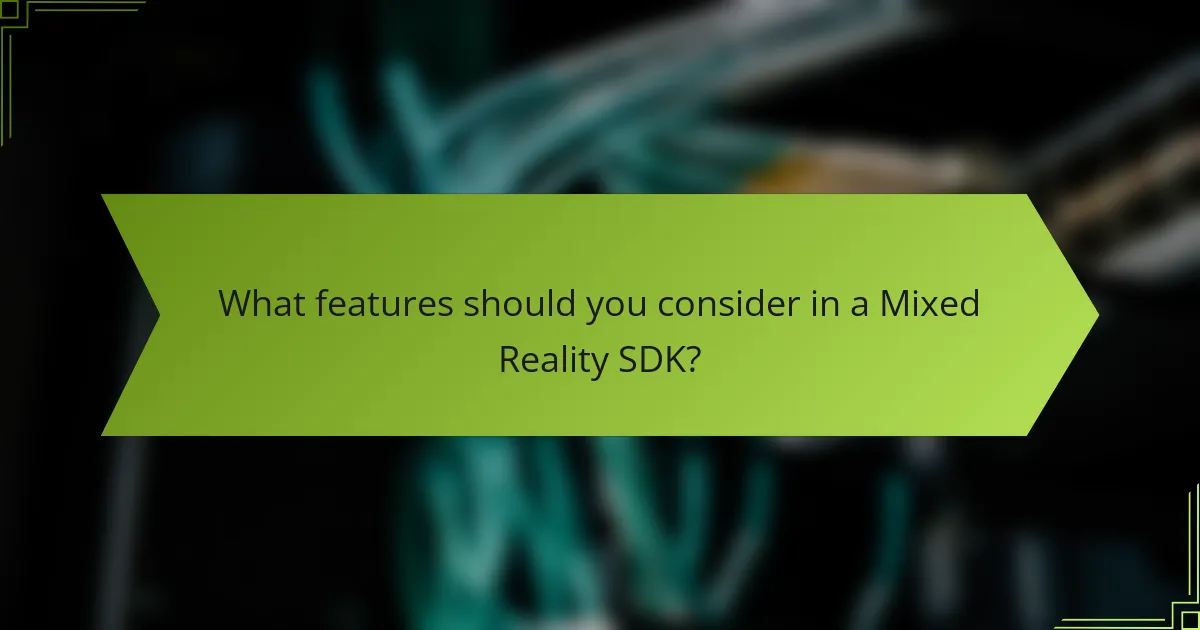
What features should you consider in a Mixed Reality SDK?
When evaluating a Mixed Reality SDK, consider features that enhance compatibility, tracking, development support, and community engagement. These aspects significantly influence the effectiveness and ease of use of the SDK in creating immersive experiences.
Cross-platform compatibility
Cross-platform compatibility ensures that your Mixed Reality applications can run on various devices and operating systems, such as Windows, Android, and iOS. This flexibility allows developers to reach a broader audience and reduces the need for multiple codebases.
Look for SDKs that support popular frameworks like Unity or Unreal Engine, as these can simplify the development process and enhance compatibility across devices. Additionally, check if the SDK offers tools for seamless integration with different hardware, such as VR headsets or AR glasses.
Tracking capabilities
Tracking capabilities are crucial for creating realistic Mixed Reality experiences. High-quality tracking allows for accurate positioning and movement detection, which enhances user immersion. Consider SDKs that offer robust tracking options, such as marker-based, markerless, or spatial tracking.
Evaluate the latency and precision of the tracking features. Ideally, tracking latency should be in the low tens of milliseconds for a smooth experience. Some SDKs may also provide advanced features like environmental understanding, which can improve interaction with the real world.
Development support
Development support includes documentation, tutorials, and sample projects that help developers get started quickly and troubleshoot issues. A well-supported SDK can significantly reduce development time and improve the quality of the final product.
Check if the SDK offers comprehensive guides and an active support team. Some SDKs also provide access to APIs and libraries that can streamline development processes. Consider the availability of debugging tools and performance analytics to optimize your application.
Community and resources
A strong community around a Mixed Reality SDK can provide invaluable resources, such as forums, user groups, and online tutorials. Engaging with a community allows developers to share experiences, solve problems, and collaborate on projects.
Look for SDKs with active online communities, such as GitHub repositories or dedicated forums. Resources like user-generated content, plugins, and third-party integrations can enhance the SDK’s functionality and provide additional learning opportunities. A vibrant community can be a significant asset for ongoing development and support.
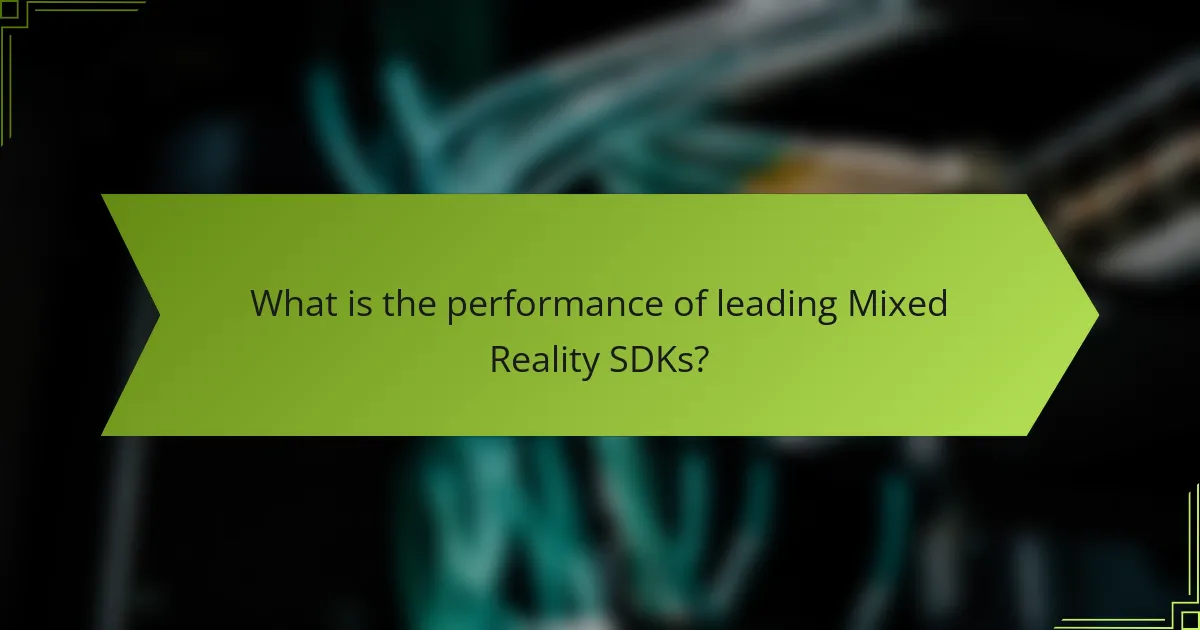
What is the performance of leading Mixed Reality SDKs?
The performance of leading Mixed Reality SDKs is critical for delivering immersive experiences. Key factors include latency, frame rate consistency, and device compatibility, which collectively influence user experience and application effectiveness.
Latency metrics
Latency metrics measure the delay between user actions and system responses in Mixed Reality applications. Ideally, latency should be kept under 20 milliseconds to ensure a seamless experience. Higher latency can lead to motion sickness and disorientation, making it essential to choose SDKs that prioritize low latency.
When evaluating SDKs, consider both input latency (the time taken for user actions to be registered) and rendering latency (the time taken for the system to display the response). Aim for SDKs that provide consistent low latency across various devices.
Frame rate consistency
Frame rate consistency is crucial for maintaining smooth visuals in Mixed Reality environments. A stable frame rate of at least 60 frames per second (FPS) is recommended, with higher rates providing even better experiences. Inconsistent frame rates can disrupt immersion and lead to user discomfort.
Look for SDKs that offer adaptive frame rate capabilities, allowing applications to adjust based on device performance. This adaptability can help maintain a smooth experience even on less powerful hardware.
Device compatibility
Device compatibility refers to how well a Mixed Reality SDK works across different hardware platforms. Leading SDKs should support a range of devices, from high-end headsets to mobile devices, ensuring broader accessibility. Compatibility with popular platforms like Windows Mixed Reality, Oculus, and HoloLens is a significant advantage.
When selecting an SDK, check for support documentation and community feedback regarding compatibility issues. This can help avoid potential pitfalls when deploying applications across various devices and user environments.
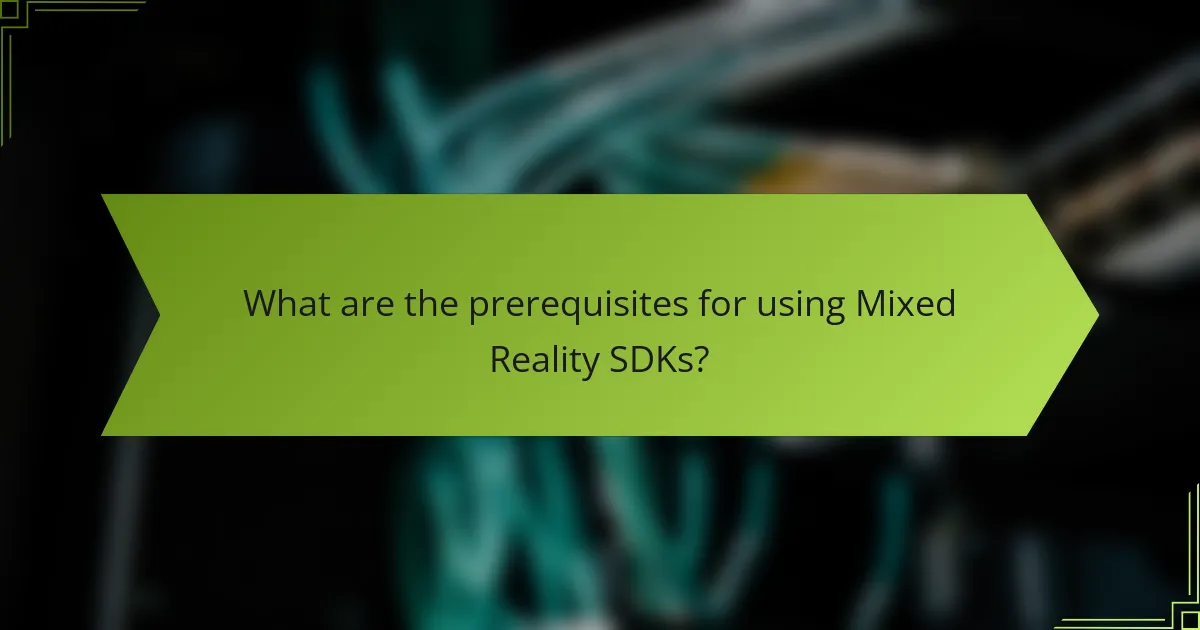
What are the prerequisites for using Mixed Reality SDKs?
To effectively use Mixed Reality SDKs, you need compatible hardware and specific software dependencies. Understanding these prerequisites ensures optimal performance and a smoother development experience.
Hardware requirements
Mixed Reality SDKs typically require powerful hardware to function efficiently. This includes a high-performance CPU, a dedicated GPU, and sufficient RAM, often starting from 8 GB, but 16 GB or more is recommended for complex applications.
Devices like Microsoft HoloLens or VR headsets from Oculus and HTC are common examples of hardware that support Mixed Reality. Ensure your system meets or exceeds the specifications outlined by the SDK provider to avoid performance issues.
Software dependencies
Each Mixed Reality SDK may have specific software requirements, including operating systems and development environments. For instance, many SDKs are optimized for Windows 10 or later, and may require tools like Unity or Unreal Engine for development.
Additionally, keep an eye on updates and patches for both the SDK and your development tools, as these can significantly affect compatibility and performance. Regularly checking the SDK documentation will help you stay informed about any new dependencies or changes.